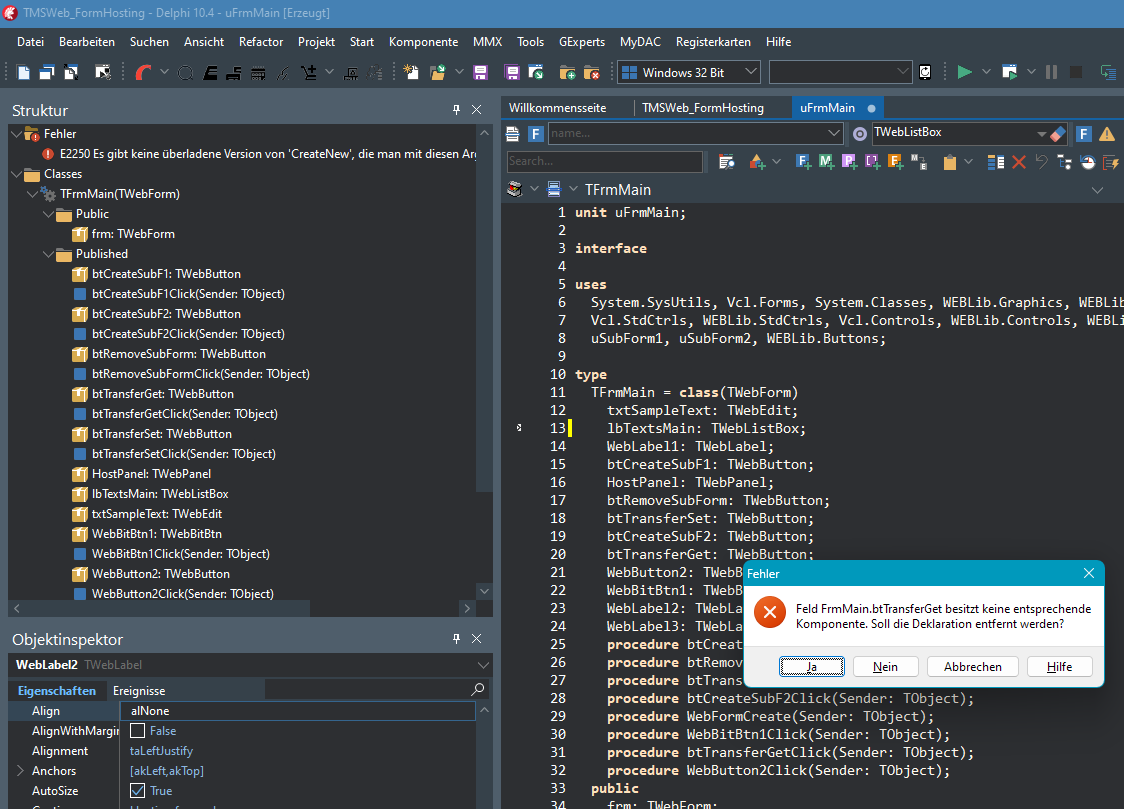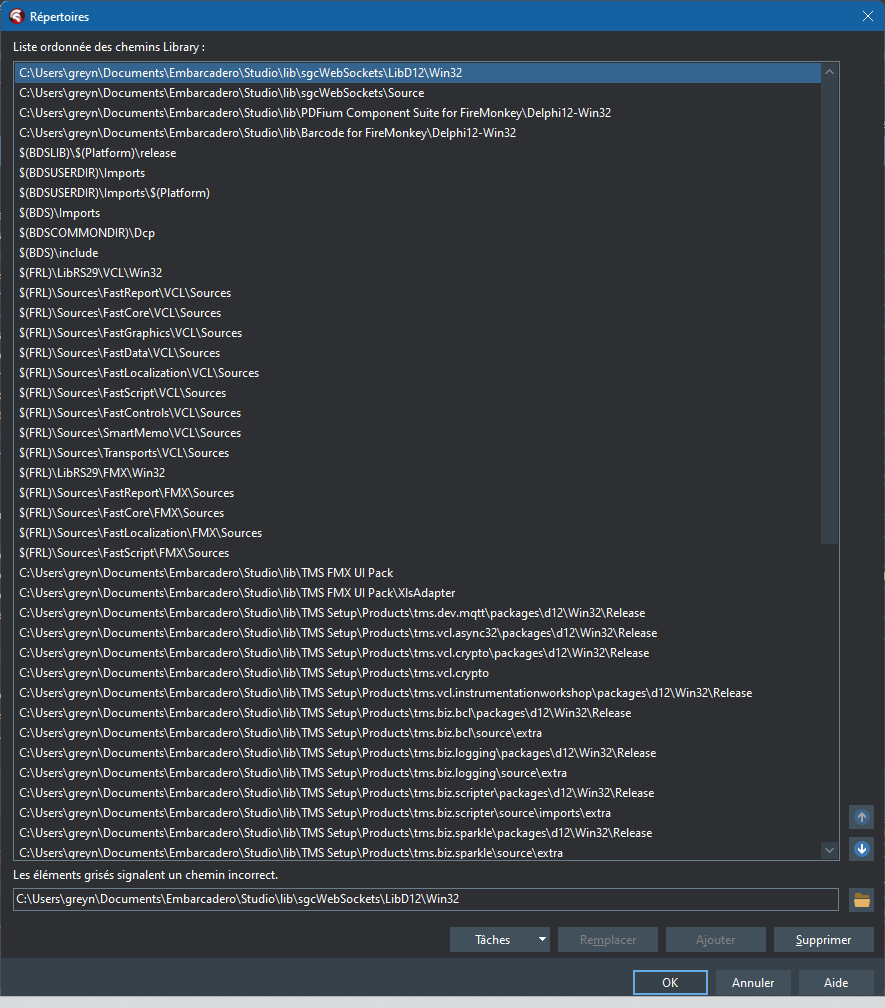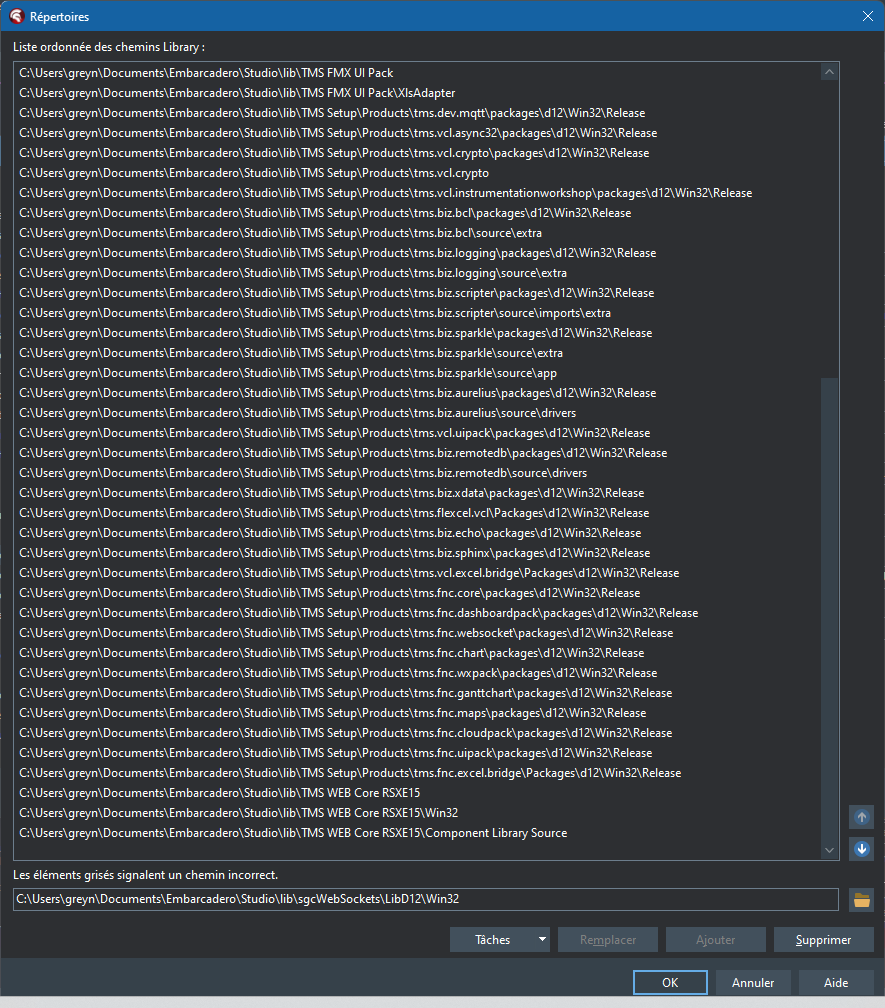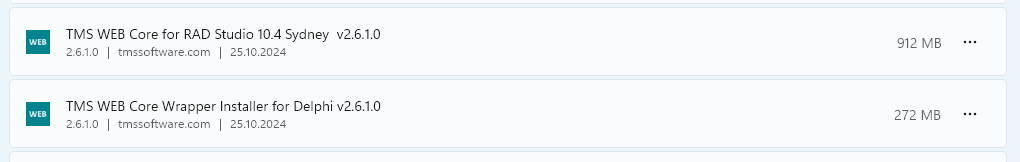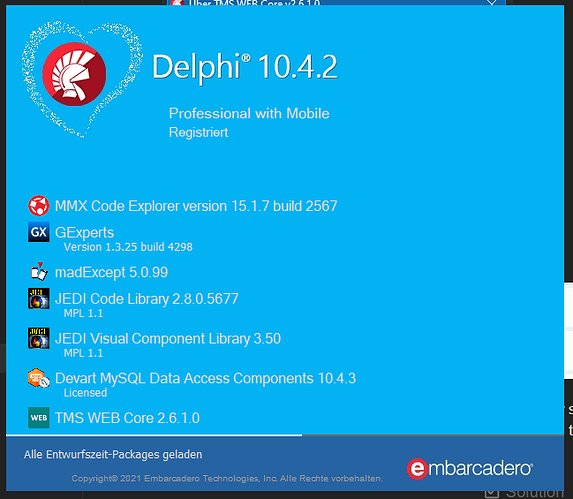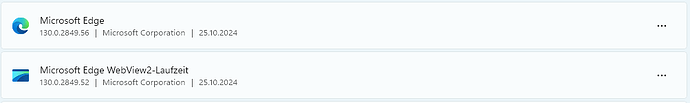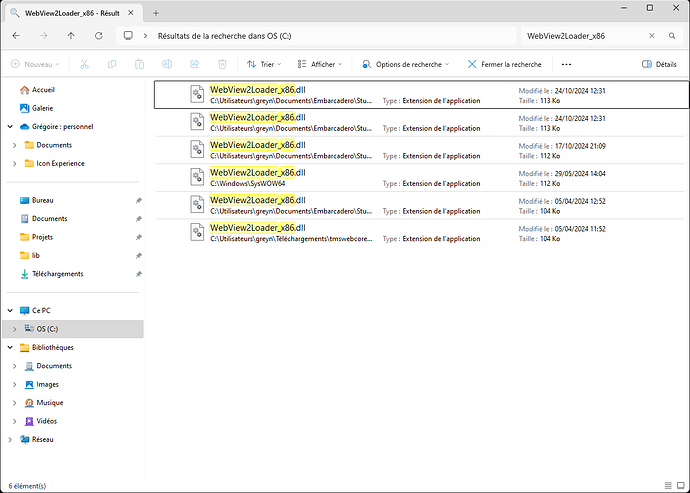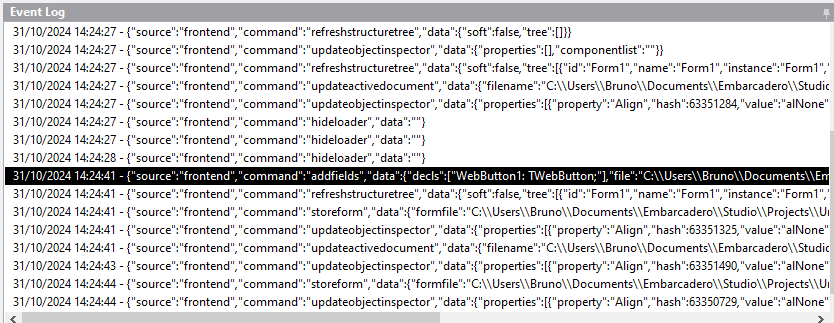Having a basic web core app open from the demos. Coming back from Web Designer to code view and compiling, messages come up for each control on the form that control XYZ has no resp. component on the form and if it should be removed. This happens after every design or code change.
So far, I could not reproduce this.
Do you have more detailed / exact steps?
With after some struggling the Web Designer now running, just took any of the product demos and observed this behaviour. Then just created a new blank Web Core project and added one single control, a TWebPanel that was, and observed this, see video attached. It's reproducable. With Web Designer switched off, everything is back to normal.
ScreenRecorderProject23_1.zip (2.2 MB)
I cannot reproduce this.
Is this a clean install of TMS WEB Core v2.6.1.0?
Yes, fresh and super clean installation. Uninstalled previous version and manually removed all remaining traces.
I'm sorry but I cannot reproduce this with v2.6.1.0
When you set Show Dev Tools & Debug Web Designer = true, do you see errors in the console?
With the attached demo project, I do:
-
Open Project:
No devtools console output, no error -
Compile (Ctrl-F9):
No output, no error -
Open designer (F12):
Tons of output, see this log file:
After show designer (F12).log (53.7 KB) -
Compile (Ctrl-F9):
No output, no error -
Close designer (F12):
No output, no error -
Open designer again (F12):
Some output, see this log file:
After 2nd show designer (F12).log (2.3 KB) -
Move the TWebEdit position a bit:
Some output, see this log file:
After move of TWebEdit.log (5.7 KB) -
Compile (Ctrl-F9):
No output, but showing the error message
TestProject.zip (6.4 KB)
Edit: Additional observation: When doing a change in the designer and trying to save (Ctrl-S), the error message comes up as well.
I can only suspect you still use v2.6.0.0 beta and not v2.6.1.0
I see none of these issues here.
Hi,
This is the same problem I had last week with 2.6.0.0 and that is going on with 2.6.0.1 (I have just installed it). There is a progress, when you put a component on the webform, now, it is well declared in the form, but when you save the form, then you have the message for each component on the form :
"The field From1.WebButton has no matching component. Do you want to remove it ?"
Delphi 12.2 fresh install with patch1 - WebCore Fresh install without any old version on the PC. The same problem on 2 different PC.
And this is what I see...
Could it be coming from Edge ?
It is a mystery at this moment. I did the exact same steps as you do with renaming the files, but still I cannot reproduce this problem.
What Edge Chromium version do you have? Do you have any other specific 3rd party components installed in the IDE?
Microsoft Edge
Version 130.0.2849.56 (Version officielle) (64 bits)
Fast Report VCL & FMX
Winsoft PDFium firemonkey
Winsoft Barcode firemonkey
eSeGeCe sgcWebSockets (last week, was not installed and had the same problems with WebCore Designer)
I never installed the v2.6.0.0 beta. Here is what I have:
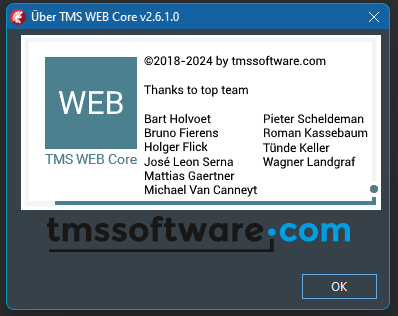
My add-ons:
Here the Edge version:
All that REYNS GREGOIRE showed in his video happens on my system as well. As my system is German and his seems French, I think does not have anything to do with localization.
@REYNS_GREGOIRE
Regarding the DLLs, versions and where to install them, you may also read this thread:
https://support.tmssoftware.com/t/enabling-webdesigner-crashes-delphi-ide/24061/16
Can you check with v2.6.1.1 we just released
It did not solve the problem. When saving the form, for each component, it is still asking for removing the declaration because it does not have corresponding component (as if it was not declared in the uses clause but it is !).
unit main;
interface
uses
System.SysUtils, System.Classes, JS, Web, WEBLib.Graphics, WEBLib.Controls,
WEBLib.Forms, WEBLib.Dialogs, WEBLib.Menus, WEBLib.StdCtrls;
type
TForm1 = class(TWebForm)
WebLabel1: TWebLabel;
WebEdit1: TWebEdit;
private
{ Déclarations privées }
public
{ Déclarations publiques }
end;
var
Form1: TForm1;
implementation
{$R *.dfm}
end.