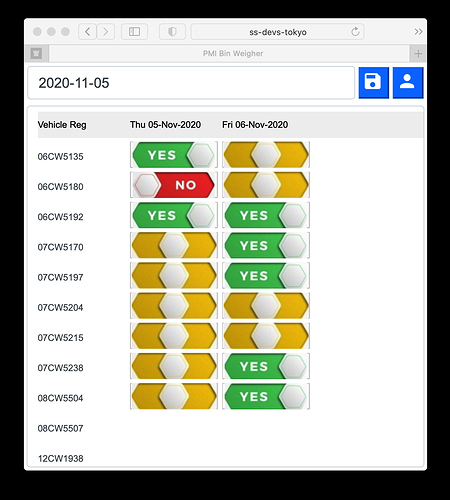I have a simple for to show a list of vehicle registrations and have a the option to set there status for the next couple of days. I'm using the image component as a button so they can set and see the status. It works fine in on the PC and on the Mac if I use Microsoft Edge but if I use Safari on the Mac or on an iPhone the images sometimes disappear . Here is a screen shot to show it.
What this is showing is Safari on a Mac where the browser has been resized to hide some of the data then the grid has been scrolled up. Notice the bottom two rows have no images in them. If I resize the browser they appear again. Where is really becomes a problem is on an iPhone that is not big enough to display all the data because you can't scroll up to see the bottom rows. However if you click or tap on them the image becomes visible. This is so frustrating because it's fine on every other browser I have tested it on. Do you have any recommendations as to a workaround?