Hi,
Hi,
I'm using RAD Studio Berlin 10.1 under Windows 10.
About the backspace issue, what do you advise? The only thing that seems to work is to disable the browser when you catch a backspace during a KeyDown event, but then you have a bunch of other problems...
Hi,
TMSFMXWebBrowser1.Navigate('http://www.google.com');
Pieter Scheldeman2016-10-17 13:54:25
The issue is happening using an internal HREF link inside some runtime generated HTML. Just retested and no event is triggered, either using an HREF inside the manually loaded HTML or by manually doing:
Can you provide us with a sample that demonstrates this issue?
Please download this simple test app: https://dl.dropboxusercontent.com/u/2208225/OmneeK/TMSTestApp.7z
This was tested (but not compiled) in other machines. At runtime it behaves the same so it's not specific to my work machine registry.
Hi,
This should be documented.
This is my uses list:
It's unclear what exactly is going wrong in your application. Are you using frame, or creating an instance of TTMSFMXWebBrowser at runtime? Did you include it as a child of another component?
It's at design time, inside a TPanel.
Tested this here, but on a TPanel the events are still triggered. If you can reconstruct this in a separate sample this would be helpful, but you could also try to call an initialize in the formshow, to see if the events are triggered:
As crazy as this may sound, when you have more than one form being auto-created in a project, the events stop being triggered. Please test by adding a new TForm into the simple app I sent you let it be auto-created. Here's a new link for my compilation: https://dl.dropboxusercontent.com/u/2208225/OmneeK/TMSTestApp_second_form.7z
Hi,
With update 1 and I can confirm that this happens with all the projects I test with.
Was the second form in Auto-create in your test?
I have downloaded and opened your test application, without any changes, is there anything else that needed to change in order to reproduce the issue? The TMSTestApp_second_form.7z contains the following code in the dpr file: