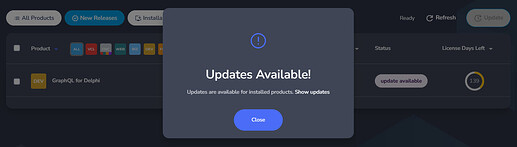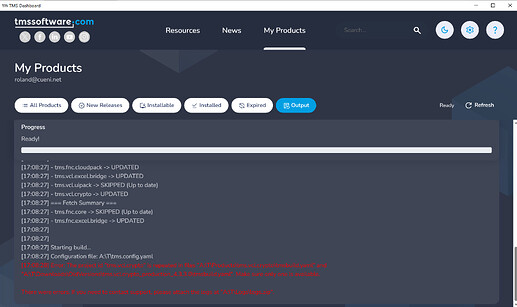What I’ve noticed about the TMSDashboard installer:
When a new version of a product is available, it only shows up after clicking the “New Releases” button.
Often, you also need to click “Refresh”. It would be nice if the start page already indicated that a new version is available.
After clicking the “Update” button, I regularly get a message saying that another instance is already running.
It isn’t – the installer seems to block itself. Usually, clicking Install again works, but sometimes I have to close the program and restart it.
After installation, it says “ready”, which suggests that everything went fine – but that’s not always the case.
It would be great if the installer showed something like “Completed with errors” instead, without having to check the log first.
In my example, I triggered the error intentionally, but in two other cases I only noticed something had gone wrong when using the IDE later.