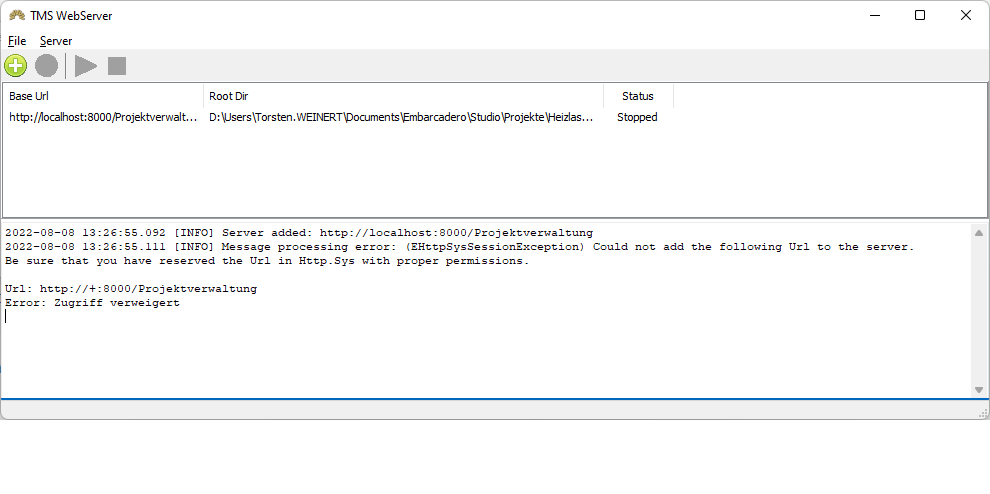The Massage is:
"Message processing error: (EHttpSysSessionException) Could not add the following Url to the server.
Be sure that you have reserved the Url in Http.Sys with proper permissions."
This usually means that the port hasn't been reserved. This can be done using the TMS HTTP Config Tool. More information about it can be found here:
https://doc.tmssoftware.com/biz/sparkle/guide/server.html#tmshttpconfig-tool
Where can I download the program? How can I correct this?
I think it is included as part of TMS Sparkle, so you might have installed it already and not known about it. On my system, it comes up when I search for TMS HTTP Config Tool, or in the TMS Sparkle folder in the Windows Start Menu.
It is under the bin folder of the TMS WEB Core install folder
bin\win32\TMSHttpConfig.exe
Thank you I'll take a look.