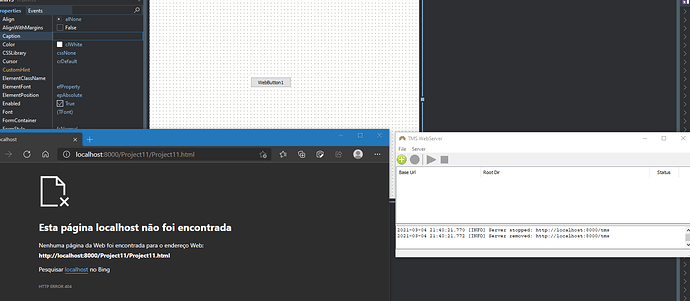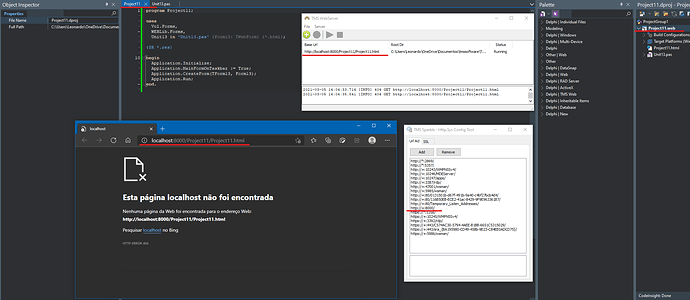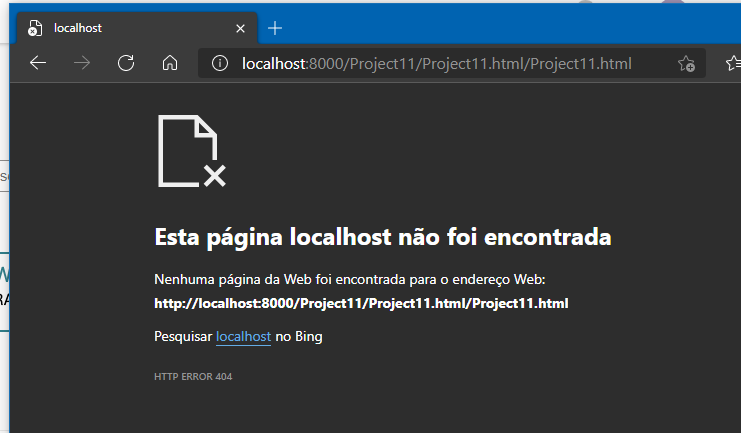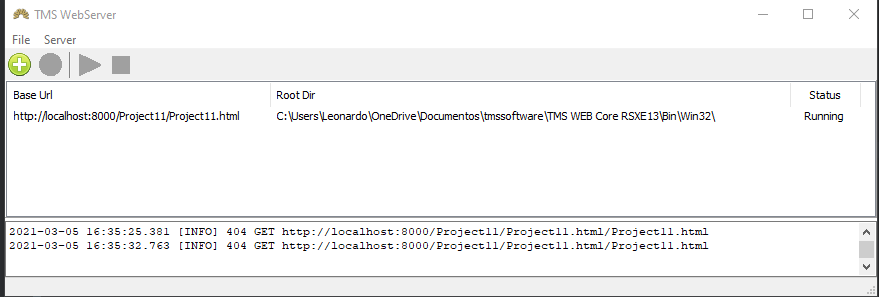Hello, my tms web server has stopped working. Any application I run, no servers are added and it doesn't work. If I manually insert a server, it still does not respond. What can I do to resolve it?
Please check with the TMSHttpConfig tool if http://+:8000/ is reserved
Thank you for the support. I've checked it. No 8000 in the list. Should i insert "http://+:8000/" in the list?
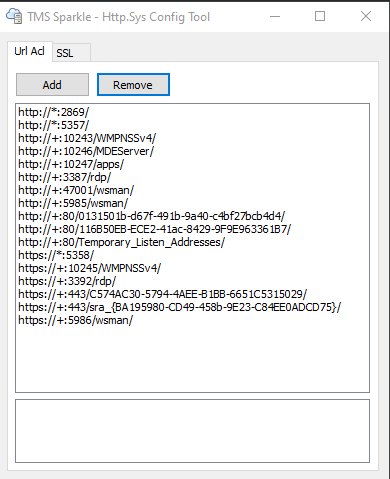
Hi,
I added the entry in the tmsconfig and the endpoint in the tms web server manually. Still, it doesn't work.
-
Can you please try to open in your browser the address http://localhost:8000/Project11/Project11.html/Project11.html and let us know what happens?
-
Also, please inform the full content of the "Root Dir" column - there should be a directory path there.
-
Also please provide a print of such directory in Windows Explorer so we can see what files are there.
Hi,
Can you please try to open in your browser the address http://localhost:8000/Project11/Project11.html/Project11.html and let us know what happens?
Also, please inform the full content of the "Root Dir" column - there should be a directory path there.
Also please provide a print of such directory in Windows Explorer so we can see what files are there.
Sorted out. I did a complete uninstall of the webcore and installed everything again. Started working again.
Thank you for the support.