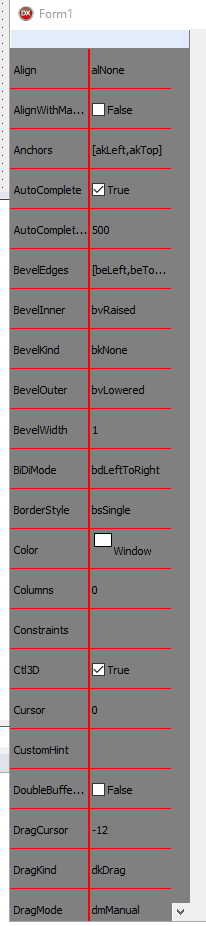I tried the demo project:
\TMS VCL UI Pack\Demos\InspectorBar\InspectorBarCustomEditorsDemo.dpr

Is the Divider Line between the Key column and the Values column moveable with the mouse, like in the IDE ObjectInspector? I've found only a Panel CaptionWidth value to set numerically.
UPDATE:
- I've found the Panel property "AllowResize" which makes the Divider Line moveable. However, the Divider Line can be moved only VERY SLOWLY - otherwise it stops moving! Is this a bug?
- The Name/Value captions are vertically aligned on the top, which looks ugly:
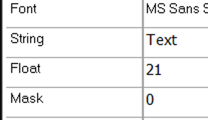
Isn't it possible to make them vertically center-aligned?