If I run my app on a monitor set with dispaly scaling at 150% for example, the text in the TDBAdvGrid is tiny.
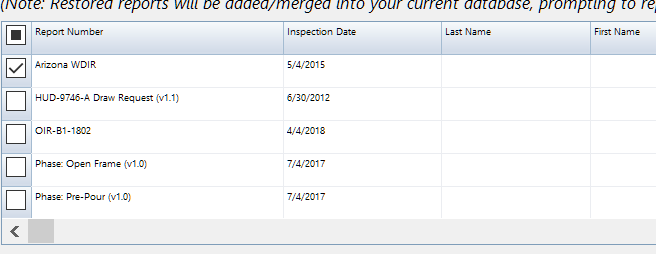
If I run my app on a monitor set with dispaly scaling at 150% for example, the text in the TDBAdvGrid is tiny.
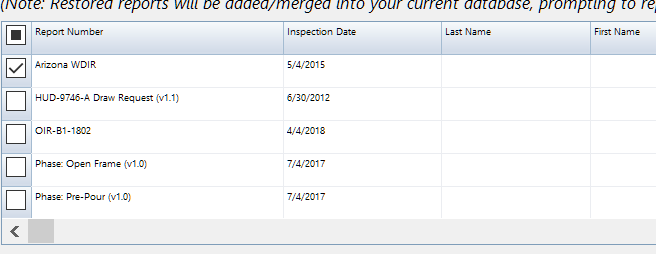
Also, if my VCL Theme is Carbon, you end up with black text on black background.
How are you doing font settings?
I cannot see a font size issue in our demos for example when running on a high DPI monitor?
With respect to colors, do you set these colors yourself via grid.Columns[x].Font? When you set these column colors yourself (instead of using AutoCreateColumns), you might have to take the VCL style in account for your color settings.
I'm not doing anything special with t grid. Not changing colors or anything, just displaying data from a clientDataSet. The font size is only apparent when running at a Windows display scaling > 100%. And the higher the scaling, the worse it gets.
Sample just uploaded to support.
Received
Just for thread completion, I received the following from support on 2020-03-07. Much appreciated for the quick response and upcoming fix :)
There was release 10.2.1.0 we did yesterday that contains the fixes.