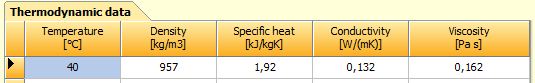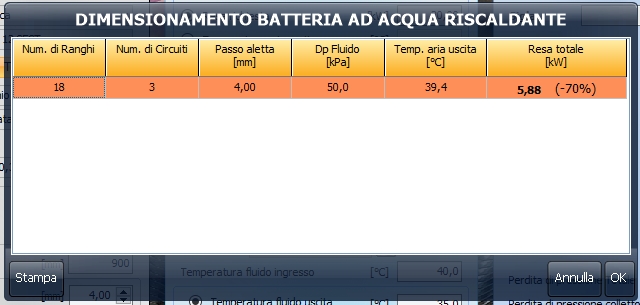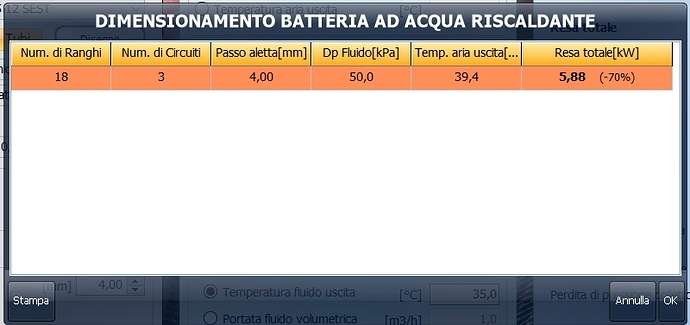Below 2 image of the same TDBAdvGrid component in the same application, in the first the application is displayed in a monitor with scale factor = 1 and in the second image in a monitor with scale factor = 1.25.
As you can see the size of the header change from 2 lines to one line.
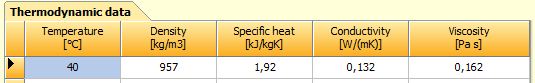

Is this with TMS VCL UI Pack v10.4.5.1?
Hi Bruno, no with TMSVCLUIPack v10.4.3.0
Please test & report against the latest release.
Hi Bruno, i tested with TMS VCL UI Pack v10.4.5.1 on a 2 monitor system, the result is the same.
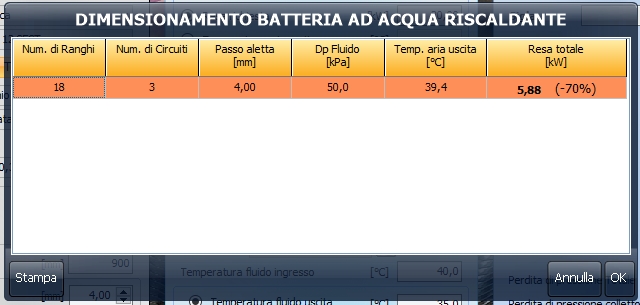
So far, I could not reproduce this.
Test case: demo ADOEditing under Demo\DBAdvGrid\ADOEditing and I did run this on a 125% DPI screen but the header row is displayed fine for this demo. Please compare your app with this demo and assure you use the latest version of the components.
Hi Bruno, make attention to work in a 2 monitor system when one set at 100% and the other one set at 125%.
Set as primary monitor the one at 100% and make your test running the app on monitor 1 and then on monitor 2. Then set as primary monitor the one at 125% and try to run the application on the 2 monitos.
I discovered a lot of bug in this manner.
I wait the results of this kind o f test.
Hello Enrico,
We were able to reproduce your issue and we will further investigate the problem.
Can you also tell us which version of Delphi that you are using?
Kind regards,
Gjalt
Hi, some news about this issue?
Regards,
Enrico.
This issue apparently only appeared with Rio 10.3 or newer.
We applied a fix that will be included in the next release.