I use a Delphi(10.4 Sydney) and VCL UI Pack(10.3.4.0)
When a 'TCurvyPanel' is placed in TAdvTabSheet, edges are not transparent.
On the other hand, when It is placed in other component.(TForm or TPanel) it has no problem.
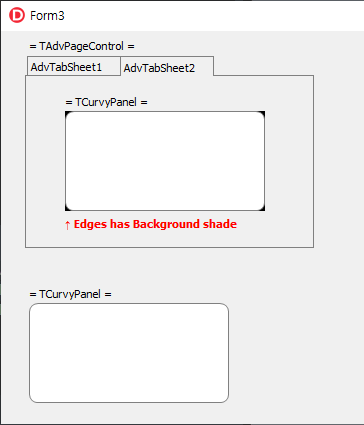
I use a Delphi(10.4 Sydney) and VCL UI Pack(10.3.4.0)
When a 'TCurvyPanel' is placed in TAdvTabSheet, edges are not transparent.
On the other hand, when It is placed in other component.(TForm or TPanel) it has no problem.
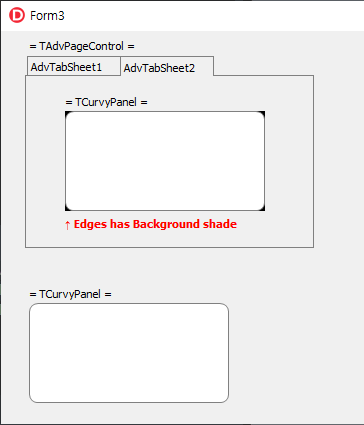
Thanks for reporting.
We traced & solved this issue. The next update will address this.
When placing a TCurvyPanel on top of a TImage (containing a green image) which in turn is placed on top of a TPanel (blue background), the edges reflect the TPanel's color instead of the TImage's color(s).
Can you make the edges transparent instead of using the color of some control in the background?
If that isn't possible than I would like to suggest to add a property to set the OutsideEdgeColor (which is not perfect when having a multi-colored image in the background, but it will help a little.
Can you please look into this?
Making it fully transparent is always an extra strain on graphics drawing performance.
We could consider to add a public property to override that the color of the parent control is used.