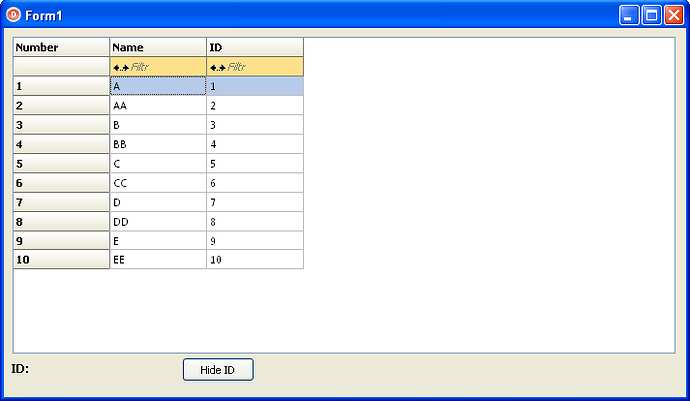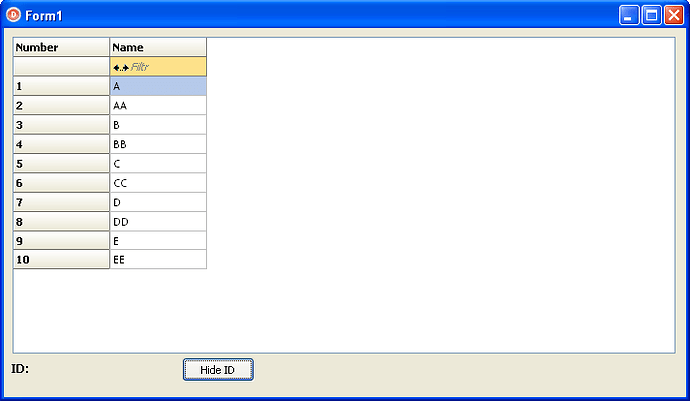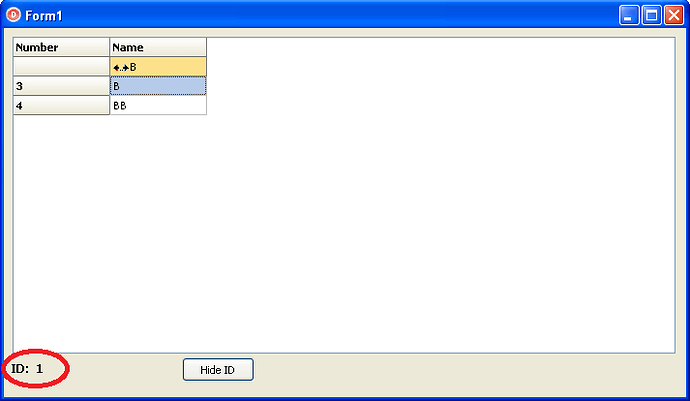I have a problem with filtering data in TAdvStringGrid. The example – grid has two
columns, one with name, the other with ID. Both columns are visible, I enter a
filter in the first column (Name), the data in the second column (ID) filter
according to the first. However, if I hide the ID column and enter a filter in the
Name column, the ID is incorrect. Data in the hidden columns are not filtered,
so when I retrieve the ID from the selected row I get incorrect data.
Grid with the data.
Both columns are visible, I enter the filter in
the first column and get ID – it is
correct.
I'm hiding the ID column.
I enter the filter in the first column and get
ID - it is wrong - 1 instead of 3.
How to filter the data in hidden columns?