Hello
I want to use TAdvSmoothListBox to display a chat session and use the Alternate property to display the different sides of the chat. Some things I am struggling to do are:
1. I cannot see how to right indent bubbles. The Indent property only indents from the left, even if the bubble is right-aligned.
2. All bubbles are the same width, regardless of the length of notes/caption. Is it possible to make the bubble width dependent on the width of text entered? i.e if I just enter "No", the bubble should be shorter than it I entered "Hello world".
Thanks
Hi,
1) There is a HorizontalMargin that is applied to the Left and Right bubble, you can modify this by setting
AdvSmoothListBox1.ItemAppearance.HorizontalMargin.
2) Unfortunately no, the autosizing feature is only applied to the text height, the width of the item is still automatically calculated based on a set of properties and the width of the control.
We will add this on our todolist for more customization.
Kind Regards,
Pieter
Thanks. 'HorizontalSpacing' works fine. Appreciate it if item 2 can be added soonish.
Hello, I am desperate!!
I saw this post and I am trying to achieve the same bubble effect for a chat using the TAdvSmoothListBox, however, I can't seem to set the width of an Item. Bubbles is described but how to achieve it is not. Currently, I can set the Items.Indent to an integer to indent, but if I could set the width of the Item to something smaller than the width of the listbox, this would work. I don't see any way to do this. I have attached a picture of what I am trying to emulate. Is there also 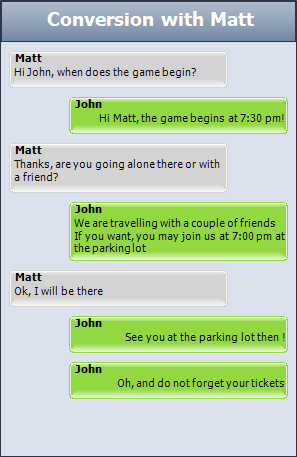 a way to change the color of each box?
a way to change the color of each box?
Hi,
The Bubbe message list and how this is achieved is demonstrated in the Advanced Smooth ListBox & ComboBox Demo included in the distribution.