Trying to use the TAdvSignatureCapture, and it works great most of the time, but sometimes it doesn't seem to start tracking properly. I'm using the mouse during development, and sometimes, maybe 1 in 5 times after app startup and after signature form is opened from a menu, the mouse tracking is not working in the signature area, and when I lift the left button of the mouse to stop my "signature", a diagonal pen line is drawn from about where I started the "signature" to the far lower right corner of the TAdvSignatureCapture area. It then tracks the mouse after that until restarting, so I can click my "clear" button and try again. Not sure if it has anything to do with restarting the app, it just seems that when it does fail, I had just restarted the app and can't seem to get it to fail after that.
We have not received any similar problem report so far and we haven't been able to reproduce it so far.
Is this also happening for you when you just add TAdvSignatureCapture to a new form in a new Delphi application? If not, any specific / special components also used on the form where TAdvSignatureCapture is used on?
I'll try a new form. What I do in the current form is position the form at the bottom center of the screen at FormCreate (for easier signing on a tablet is my thinking.. that might change). I also set the pen color and width also in the create event. Other than that, nothing else is done until they click the [Accept] button. I did try putting a AdvSignatureCapture1.Clear in the FormShow event, but at first I thought that resolved it but eventually it still did the diagonal line thing. The control is also on a TPanel, FWIW.
I just found a way to duplicate problem every time, yet I don't think this is what always does it. If you start the signature on the X within the control, the mouse won't track, and when you lift the mouse button, you get a diagonal line from where you released the button down to the lower right corner of the control.
Actually I think that is what was always causing it. In my test scribble I was probably starting on the X in those cases of failure.
With this extra information we could see the issue now and we can confirm we have applied a fix that will be included in the next release.
Excellent! Thanks.
Something similar is now occurring. Not sure when this started but I haven't been playing with the signature control in quite a while. If you start the signature on or near the "X", you get a line added between the start of the stroke and the end of the stoke. It is fine if you avoid the area around 'X'.
Example of the line (pointed to by the green arrow):
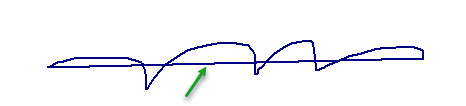
Delphi 11
TAdvSignatureCapture 1.1.4.0
I could not reproduce this with TMS VCL UI Pack v10.7.8.0
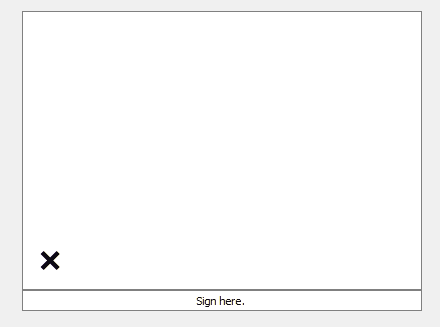
Sorry, it is not while you are drawing but in the saved bitmap result, i.e. AdvSignatureCapture1.SaveToBitmap(vBitmap);
We traced & solved this issue. The next update will address this.