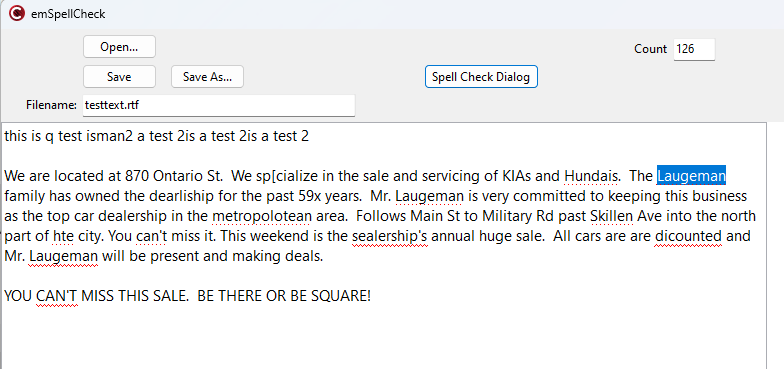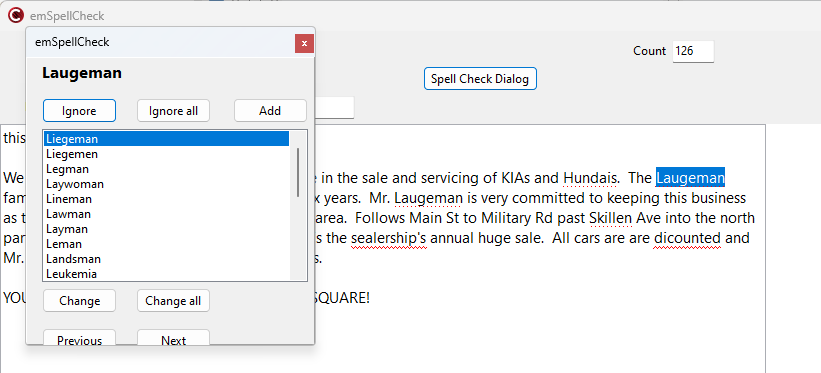I have a need for a spellchecker in my windows vcl application. I am replacing Addict because it is not supported anymore. I am looking to use your TAdvRichEditorSpellCheck but I have run into the following issues:
- the wiggly redline under misspelled word is not consistent. it only looks correct when there is a blank line below it.
- the words are not spell checked while editing if you arrow through the word or click at a different spot in the AdvRichEditor.
- the spell checker dialog box is not the correct size and cuts off the buttons. the Language dialog box is the wrong size too.
- when ignore is clicked on the AdvRichEditorSpellCheckDialog it skips the next misspelled word - you can see that in the above image. that only happens with the dialog, it works correctly with the panel.
- are there settings to control the position where the AdvRichEditorSpellCheckDialog displays?
- words with numbers or special character in them are not flagged as misspelled. is there a setting to enable that?
- is there a setting to have the SpellChecker ignore words that are all uppercase?
Thank you,
Elias