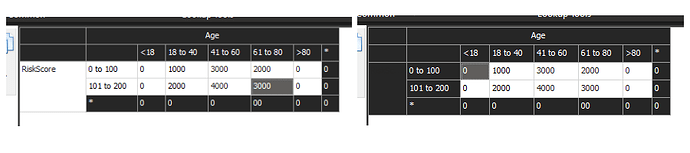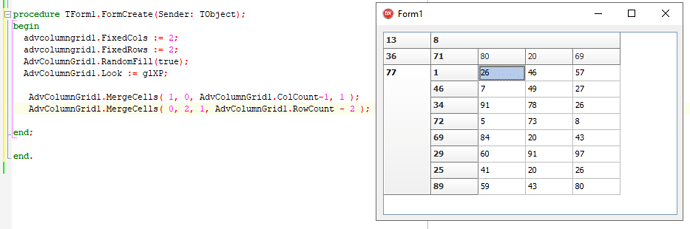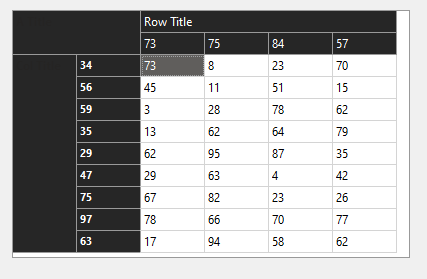Hi,
We are using your TAdvColumnGrid to display a grid with a number of fixed rows and columns. We would like to merge some of the 'fixed' rows and columns. The merge works fine for the columns but the for the rows the text of the merged cells doesn't show up.
This picture shows what we are trying to achieve (desired on the right - but with text):
We are loading the content from a csv file and then inserting rows and calling the merge just after:
Editor.LoadFromStream(csvstream);
Editor.InsertCols ( 0, 1 );
Editor.InsertRows ( 0, 1 );
Editor.FixedRows := 2;
Editor.FixedCols := 2;
Editor.Cells[1, 0] := 'Age';
Editor.Cells[0, 2] := 'RiskScore;
Editor.MergeCells ( 1, 0, Editor.ColCount-1, 1 );
Editor.MergeCells ( 0, 2, 1, Editor.RowCount-2 );
Editor.Cells[Editor.ColCount-1, 1] := '*';
Editor.Cells[1, Editor.RowCount-1] := '*';
If we set the Editor.FixedCols := 2 to 0 instead it shows.
Are we doing something wrong ?
Thanks
I test this here with a default grid on the form and the code:
but I can't see anything wrong. This is the expected behavior?
What exactly do you see wrong?
Thanks for your reply...
I have replicated our issue with the following
procedure TForm17.FormCreate(Sender: TObject);
begin
AdvColumnGrid1.Look := glCustom;
AdvColumnGrid1.UIStyle := tsOffice2019Black;
AdvColumnGrid1.RandomFill ( True );
AdvColumnGrid1.InsertCols ( 0, 1 );
AdvColumnGrid1.InsertRows ( 0, 1 );
AdvColumnGrid1.Cells[ 0, 0 ] := 'A Title';
AdvColumnGrid1.Cells[ 0, 2 ] := 'Col Title';
AdvColumnGrid1.Cells[ 2, 0 ] := 'Row Title';
AdvColumnGrid1.FixedCols := 2;
AdvColumnGrid1.FixedRows := 2;
AdvColumnGrid1.MergeCells ( 0, 0, 2, 2 );
AdvColumnGrid1.MergeCells ( 2, 0, AdvColumnGrid1.ColCount-2, 1 );
AdvColumnGrid1.MergeCells ( 0, 2, 1, AdvColumnGrid1.RowCount-2 );
end;
this produces the following:
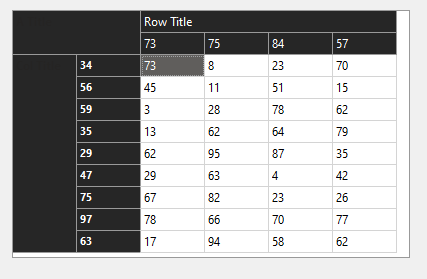
Thanks for helping
We could reproduce this now and we're investigating.
Immediate workaround for now is to add this event handler:
procedure TForm1.AdvColumnGrid1GetCellColor(Sender: TObject; ARow,
ACol: Integer; AState: TGridDrawState; ABrush: TBrush; AFont: TFont);
begin
if (acol <= 1) or (arow <= 1) then
begin
AFont.Color := clWhite;
end;
end;
I see thanks for this. We will proceed with that for now.