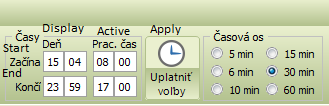I am based on your examples.
DisplayUnit = 5, 6, 10, 15, 30 or 60
I want the user to choose a time! He will understand that.
I found TAdvTimePickerDropDown. There is no guide or example. Just a very brief description.
Trial - error method used.
I discovered the Resolution property.
There are two problems:
-
DisplayUnit = 30. Time (eg) 38 min. Click in the upper left quadrant. I will receive an invalid time notification. I can't show something like that to the user. There are two solutions:
.........a) Return time for 30 min.
.........b) Change the hours by +1 and min. at 0
-
Cannot implement DisplayUnit = 60. So that the user can select only whole hours. No minutes.
If you don't go for it, I will have to use a complicated and ugly solution using 2x SpinEdit or 2x ComboBox. In SpinEdit I can't just provide values according to DisplayUnit.
I do not understand how you want to use TAdvTimePickerDropDown that is a component to select a time for a setting on a Planner that is not a time but an interval.
What is wrong with using a combobox listing the intervals (time slot durations) that are possible?
I consider the behavior to be a mistake. That's why I wrote here. You probably have a different opinion. In the meantime, I found TTimePicker. Perfectly suits my requirements.
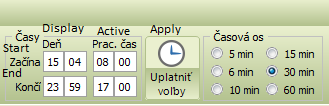
What is wrong with using a combobox listing the intervals (time slot durations) that are possible?
They would be like a fist to the eye. I would have to take care of their Items.
Thanks for the response.
Your error report is wrong.
You write set DisplayUnit = 30 which does not make sense for TAdvTimePickerDropDown as there is no DisplayUnit property.
Excuse me. Classic. My fault. I should have written Resolution (= DisplayUnit)
We fixed the issue with Resolution handling