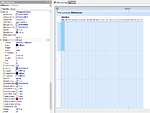Hello,
I have questions or unclear point.
I've configure a DBPlanner in "plTimeLine" mode, set a period (01/01/2015 -> 31/12/2015) and a timezone to display (08h to 17h) my display unit is 60 and my TDBTimelineSource
is correctly configured to display the items and the resources (i can insert, upadte and delete easily).
But i've some difficulty to do some actions for the display of the planner
1. Is
it possible to color the separation line forthe date on a different than the border of the cells color to
show the user when the date is change
2. In plTimeLine,
is it possible to not display the week-end day or other date like bank holiday
or forbid to move or insert event for these days
3. Is it possible to define the TimeLineNVUBegin
and TimeLineNVUEnd by day of week
Ex : All Monday must display from 08h to
17h and Wednesday must display from 08h to 12h
4. When
i try to use the property Rotateontop from the sidebar there is not effect (the property position from the sidebar is put to spTop).
I try to use instead Sidebar -> Font -> orientation, the tex twill disappear when i put a value to large and i cannot reduce the border between the field hour and the bottom border of the sidebar
5. I want
to zoom and unzoom my timeline to display more or less date(by this the user can
see easily when there is no event), is there an option to configure this or i
have to program this by modify the property of the display
Thanks. i hope i've been clear in my explanation.