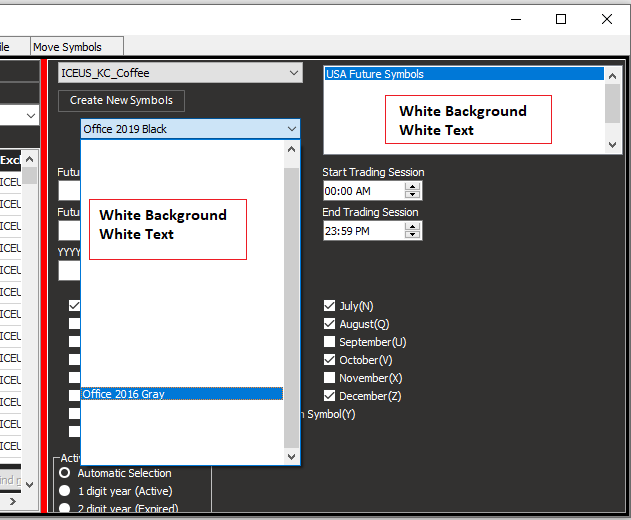I am using CB Rio 10.3.1 and the UI Pack and AdvFormStyler 2.4.0.0 with Clang 32bit VCL Windows application. I set the AdvFormStyler ComboBox property and change the style using this ComboBox. When I run my application and select the style 'Office 2019 Black' some of my VCL components such as ComboBoxes, ListBoxs and Edits will change the text color to white but the background is still also white. So I end up with white-on-white which makes the component look empty.
The picture below shows a ListBox and ComboBox which look empty because they have white text. Is there a way to fix this?