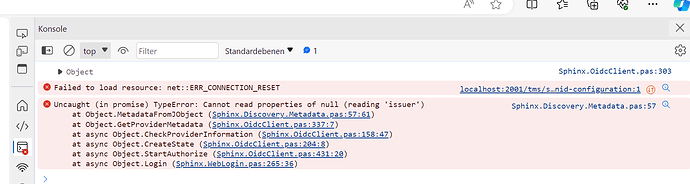Hello Wagner,
I have now installed your "Simple demo" on my host server.
Have transferred all directories 1:1 to be on the safe side. In the demo I set all the "localhost" references to the server host IP. I start the DemoServer app on the host server. Then I enter the following "https://ip-host:2001/tms/webclient" in the client PC. All I see is a white web page.
When I open the developer environment of the Bowser, I see that the app is trying to open the Sphinx "openid-configuration" on the "localhost".
If I copy out the line, replace "localhost" with the host IP, the json script is displayed correctly.
Therefore, I suspect that it should not be "localhost" here, but the host IP.
But nowhere can I find out why?
Throughout the project, I use ONLY the host IP and no localhost!
Have you ever tested the demos on a real server client environment? If I test the demo on my development machine only under the localhost, everything runs wonderfully.
Have you any idea?
Greetings
Andreas