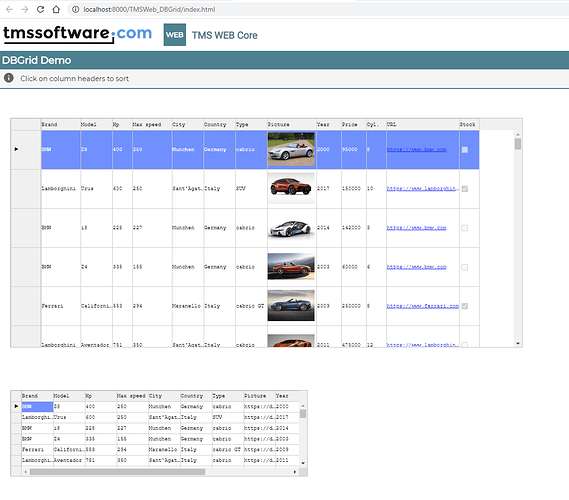Hi
If I place 2 or more webdggrids on the form I am not able to have different settings/option for each one.
They look correct in the designer but not in the browser when you run the application.
Place 2 webdbgrids on the form. Change the font for the first one. Run. The font settings from the second grid ( which you did not touch ) will overwrite the font setting of the first one ( which you changed )
Same happens to other settings. WEBDBGRID.options for example.
I cannot reproduce this.
Tested by adding another TWebDBGrid on the DBGrid demo form with different options and different font and this works without any issue
Thank you for the reply.
I was probably wrong about all options but I just texted again with the font size.
Can you please change the font size of the first grid and see what happens.
We could see the issue now and have fixed this. Next update will have this fix.
Thank you.
Will it be a new version/release or a update/patch? Do you know when approximately?
We plan to release an update in the coming days.