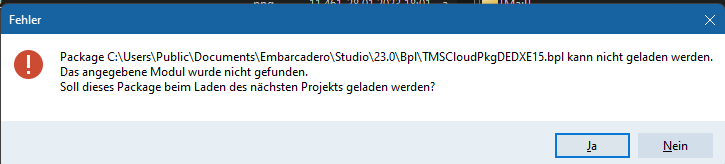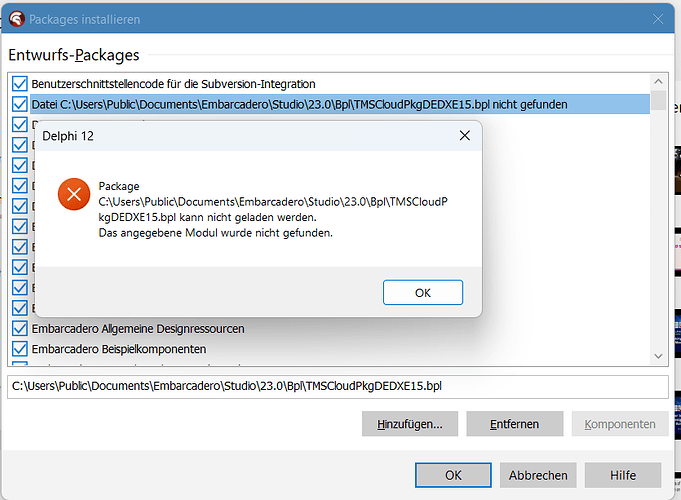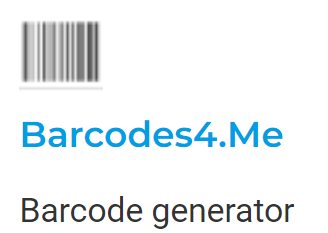The installation under Delphi 12 does not work. The files with ..DX15.dproj are missing.
We are checking this and we'll make an update available.
I re-downloaded the package. After that everything was fine for Async and Chart. But VCL Cloud still doesn't work!
Please define "doesn't work"
It installs in D11 but not in D12. It seems at least TMSCloudPkgDXE15.dpk and TMSCloudPkgDXE15.res are missing.
Tried to re-download and install VCL Cloud on two different computers for D11 and D12. Installs fine on D11 and does not install on D12. Just for sure - was someone able to install it on D12 ? If so, I would need to investigate what is wrong here on my end?
Thanks/Regards, Tom
Not all packages are ready to be installed for D12. Package shows Delphi ??? instead of D11 and D12
I have the same problem
Something is wrong with the installers, I have tried to install 2 TMS products and both had errors. Please review them
Hi,
Can you please specify exactly which products you are trying to install and which errors you are seeing?
This will help us to further investigate this issue.
On Install "TMS VCL Cloud Pack" the Files "TMSCloudPkgDXE15.dpk" and "TMSCloudPkgDEDXE15.dproj" are missing. So the package cannot be installed for Delphi 12.
I'm trying to install TMS VCL CloudPack 4.2.2.0 from subscription manager to Delphi 11 and Delphi 12. On Delphi 12 the error shown is this one...
Here find some detail I picked out of the log, maybe that helps...
C:\dev\TMS VCL Cloud Pack>ECHO CALLING MSBuild
CALLING MSBuild
C:\dev\TMS VCL Cloud Pack>CALL MSBuild /v:diag /target:Build /p:config=Release /p:platform=Win32 /p:DCC_DcuOutput="C:\dev\TMS VCL Cloud Pack\Win32\Release" /p:DCC_HppOutput="C:\dev\TMS VCL Cloud Pack\Win32\Release" /p:DCC_ObjOutput="C:\dev\TMS VCL Cloud Pack\Win32\Release" /p:DCC_BpiOutput="C:\Users\Public\Documents\Embarcadero\Studio\23.0\Dcp" /p:DCC_DcpOutput="C:\Users\Public\Documents\Embarcadero\Studio\23.0\Dcp" /p:DCC_BplOutput="C:\Users\Public\Documents\Embarcadero\Studio\23.0\Bpl" TMSCloudPkgDEDXE15.dproj
Microsoft (R)-Buildmodul, Version 4.8.9032.0
[Microsoft .NET Framework, Version 4.0.30319.42000]
Copyright (C) Microsoft Corporation. Alle Rechte vorbehalten.
MSBUILD : error MSB1009: Die Projektdatei ist nicht vorhanden.
Schalter: TMSCloudPkgDEDXE15.dproj
C:\dev\TMS VCL Cloud Pack>ECHO COMPILATION DONE
COMPILATION DONE
open C:\dev\TMS VCL Cloud Pack\TMSCompile12.bat C:\dev\TMS VCL Cloud Pack\ => COMPILE SUCCESS
Updating Known Packages with: C:\Users\Public\Documents\Embarcadero\Studio\23.0\Bpl\TMSCloudPkgDEDXE15.bpl
We re-released TMS VCL Cloud Pack.
Can you re-download and retry to install?
Yep - works fine now - thanks for your support !
Thank you for notifying us about the Barcodes4.me service.
This component is still included in the TMS VCL Cloud pack for compatibility reasons with previous versions. We'll make a note that this service is now deprecated and investigate if there is a suitable replacement available.
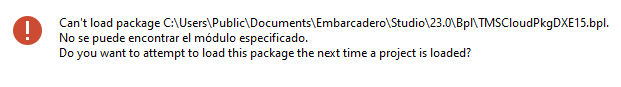
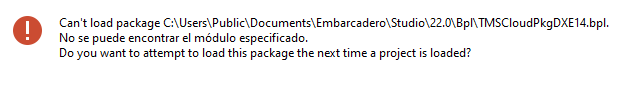
Sorry, but I still have problems with the new installer.
Here are the errors on Delphi 12 and Delphi 11
This is likely caused by a compilation issue during install.
Can you please provide the installer log file in a direct message so we can further investigate this?