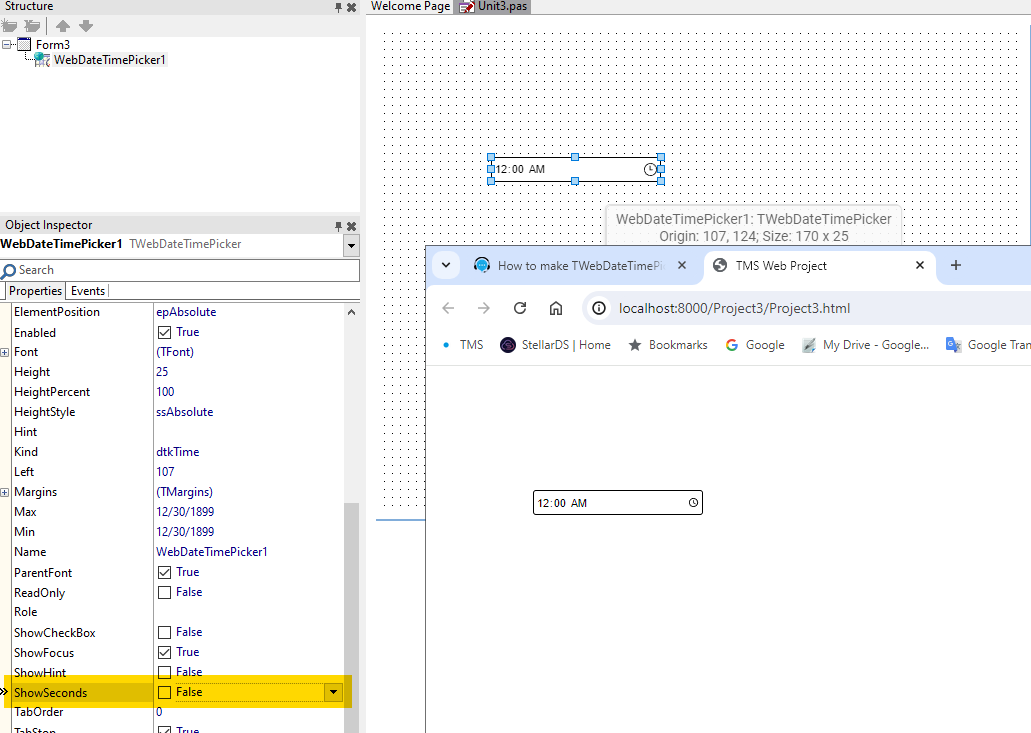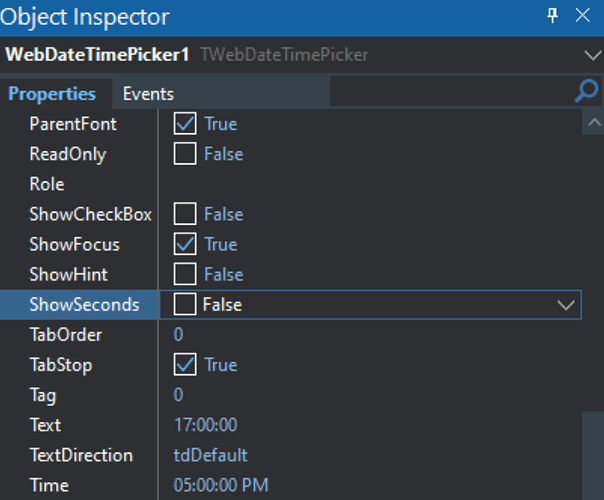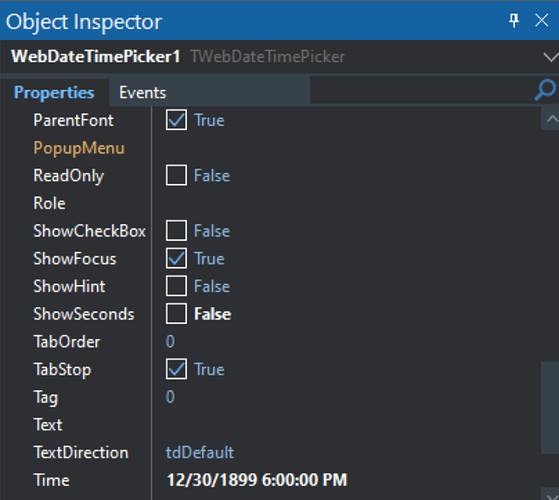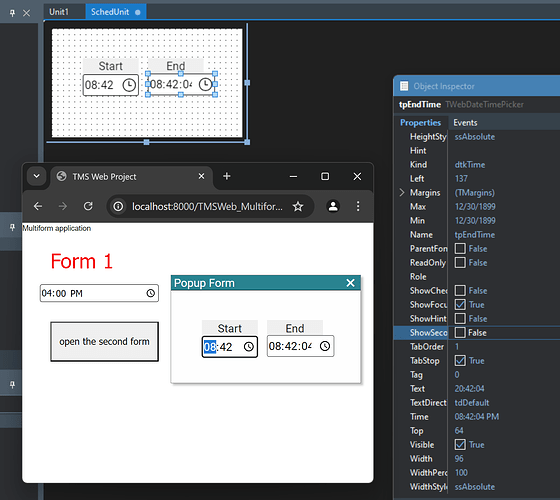I've tried setting this both in code and in the Object Inspector to inhibit the :ss from showing in the time picker but it persists. Please fix this bug.
Thanks, I have confirmed here that a simple form such as yours indeed hides the seconds as requested. However, in my popup form they still show up. I'll prepare a simple-as-possible demo and post it here later today (likely after your COB).
I haven't yet come up with a simple version of my problem popup form, but so far I have seen that the Time property of TWebDateTimePicker is shown differently in Object Inspector for a control on the main form than on the popup form. That suggests to me that there is hinkiness in that control's code.
Main form Obj Insp:
Popup form Obj Insp:
More hinkiness in TWebDateTimePicker found in simple project with only one control on form as in Bruno's example above.
- Change the Time property value in the Obj. Insp.
- Cursor down.
- Boom! The beta crash report notice pops up asking what happened. (Yes, I've submitted the report now several times)
What do you mean with "Popup form" Obj. Inspector? What is PopupForm? A second form in the project you happen to use as popup form at runtime? Something else?
I cannot see any issue changing the Time property
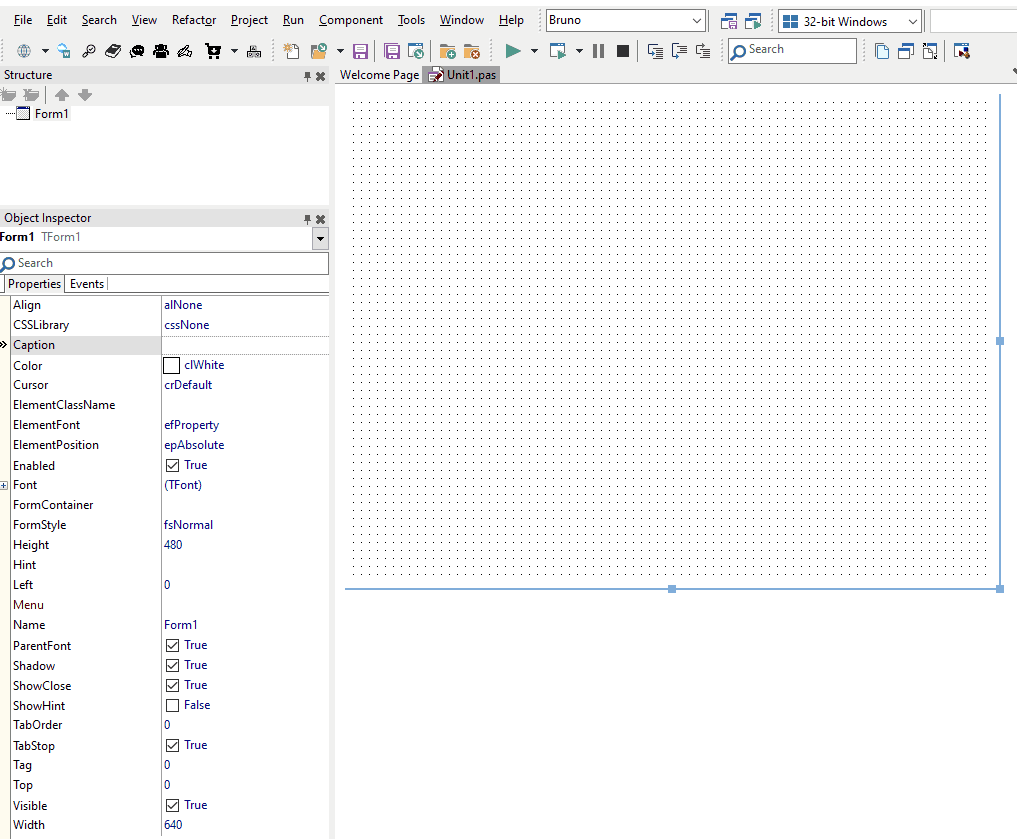
Yes, that is what I meant by "popup form". But after further experiments it's not clear that the form use case is relevant to the subject issue. Rather it seems that it's somehow related to how the control was generated. In my case the form contents came from copy and paste of a prior VCL form followed by editing the text DFM.
However, if I paste a new control from the pallet onto this Webform, the Web Designer shows the correct hiding behavior while the bowser (Firefox) still fails to hide the seconds.
I guess my VCL conversion is to blame for this, and I need to recreate the entire form from scratch. ![]()
You are not following step 2 of my recipe that creates the crash. I'm not sure that really makes a difference and I will test when I get to my computer a little later this morning.
I do cursor up but I also tested with cursor down and it doesn't matter. It works both ways here.
Well...since starting the IDE this morning, I don't see the crash from changing the Time property in Object Inspector here either. AFAIK, I've changed nothing in its configuration. ![]()
The seconds are still showing up in the browser with my bastardized VCL-WebForm, however, so I guess I will have to rebuild that from scratch.
I now have a test project to demonstrate the failure in the browser to hide seconds in one control while they are hidden in some others. Here is what I see on my system (Debug build mode):
The end time picker was cut and pasted from a VCL form and then corrected by editing the text DFM. The attached zip has the source files so I hope that you can reproduce this behavior and perhaps discover what causes the issue.
Multiform.zip (8.9 KB)
We found the issue and applied an improvement that will be included in the next update.
Thanks! That was indeed an elusive bug. Will the fix be in an update to the beta version or just in the released 2.6?
First step is a v2.6 beta update with this & other improvements.
Thanks, it appears to be fixed in the beta I downloaded this morning.
This topic was automatically closed 24 hours after the last reply. New replies are no longer allowed.