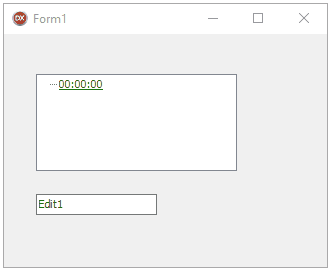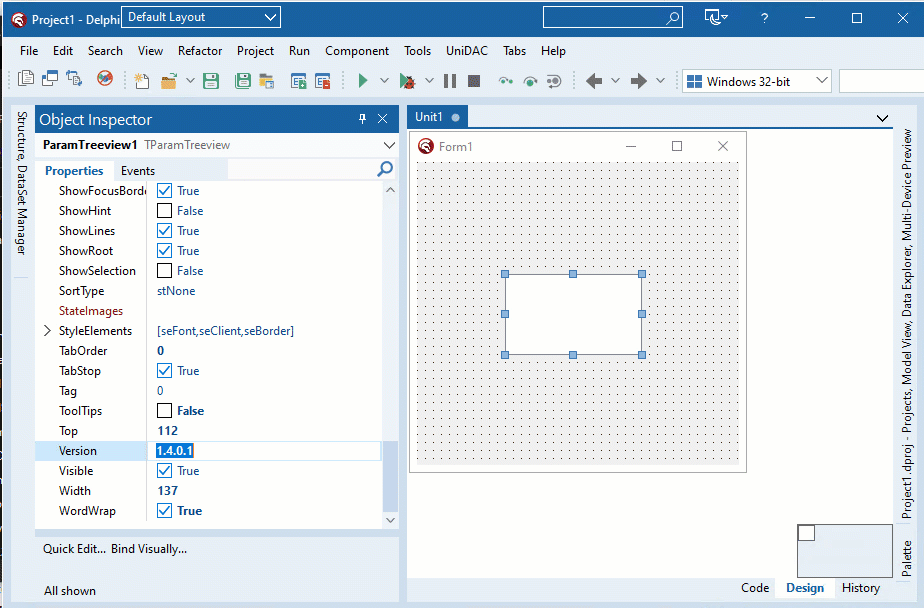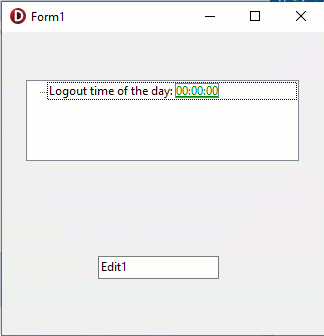I'm struggling to use TParamTreeView with TIME parameter in current versions of VCL UI Pack - I'm relatively confident it used to work, but do not currently have any evidence of this.
This can be demonstrated easily enough just with the component editor in the IDE.
- Invoke the component editor by double-clicking a
TParamTreeView - Add a new item and give it some markup like this:
Logout time of the day: <a href="pAutoLogoutTime" class="TIME" hint="When is auto-logout?">00:00:00</a> - Press the orange checkmark toolbutton to Update item
- Note the markup has been rendered so you can test it out, and the time currently shows
00:00:00 - Enter a new time in that 'sample rendering'
- Tab away
- exp: the entered time remains
- act: the time reverts to
00:00:00
I can use other parameter types perfectly fine, just not TIME
Please advise what I am doing wrong, or how to fix it.
Thanks!