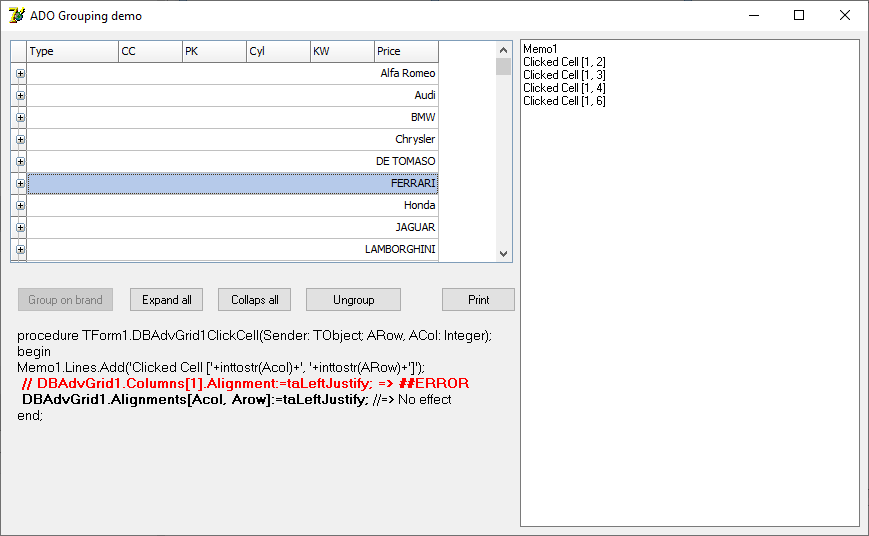When you group in a DBAdvGrid , the row with the group header aligns as column 2.
However, when you click on the group header, it is in column 1.
This means that, if column 2 contains a number (aligned to the right), the group header appears aligned to the right as well, and this looks bad.
If you group by the first column and it is left-aligned (or whatever), shouldn't it retain its alignment?
I have tested it with the demo DBAdvGrid > DemoGrouping, aligning column 2 (Type) to the right, when grouped by column 1 (Brand), the group header is aligned to the right. I attached an image where it can be seen.
Also, if you try to align the column it gives an error, and if you try to align the cell it has no effect (I suppose that since it is dbgrid you cannot assign different alignments to cells in the same column).
We traced & solved this issue. The next update will address this.
1 Like