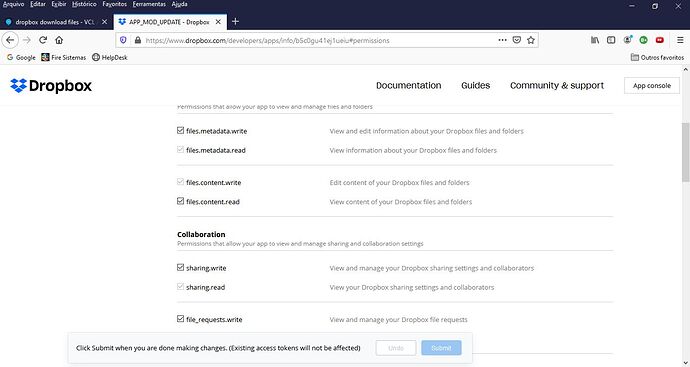I'm using version 2.0.1.3 of advdropbox, testing CloudStorageDemo I was able to access my account in the dropbox, and upload files normally, but when I try to download it processes the download and the destination file is 1kb, which may be occurring?
Hi,
Can you please try the following to find out what is causing the download issue?
- Open the file with a text editor to see if the content contains an error message
- Enable logging to see if any errors from the REST API are logged. Logging can be enabled by setting Logging to True and LogLevel to llDetail. The log file is generated automatically in the machine's Documents folder.
20210225T073220:HTTPS POST: content.dropboxapi.com/2/files/download
20210225T073221:HTTPS POST RES:401
20210225T073221:HTTPS GET RESULT:{"error_summary": "missing_scope/.", "error": {".tag": "missing_scope", "required_scope": "files.content.read"}}
20210225T073221:HTTPS POST RESULT:401
he is complaining about this configuration, but in the dropbox panel it is enabled
Can you try clearing any existing access tokens (by using ClearTokens or removing the ini files).
Then authenticate again to retrieve a new access token. This should refresh the permissions.
I cleaned the tokens and ran the application again, now it is no longer listing the folders and returns this message
20210225T091827:HTTPS POST: api.dropbox.com/2/files/list_folder
20210225T091828:HTTPS POST RES:400
20210225T091828:HTTPS POST RESULT:Error in call to API function "files/list_folder": This API function operates on a single Dropbox account, but the OAuth 2 access token you provided is for an entire Dropbox Business team. Since your API app key has team member file access permissions, you can operate on a team member's Dropbox by providing the "Dropbox-API-Select-User" HTTP header or "select_user" URL parameter to specify the exact user https://www.dropbox.com/developers/documentation/http/teams.
While using CloudStorageDemo appliction I have not been able to reproduce this issue.
I'm not sure what is causing the issue on your side.
Can you please compare your DropBox app settings with the instructions on the following page to find out what you are doing differently?
If the issue persists, can you please try to create a new app with a new Client ID and Client Secret?