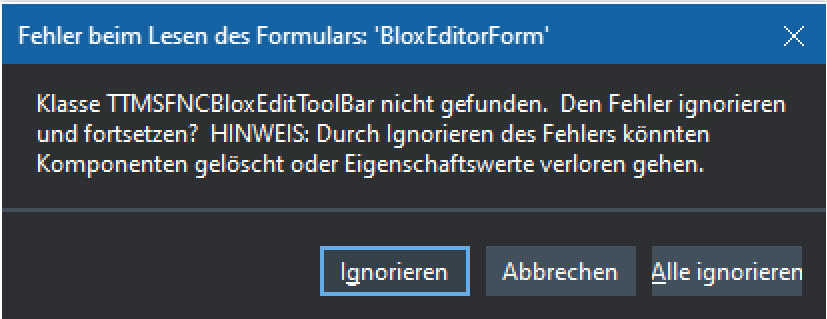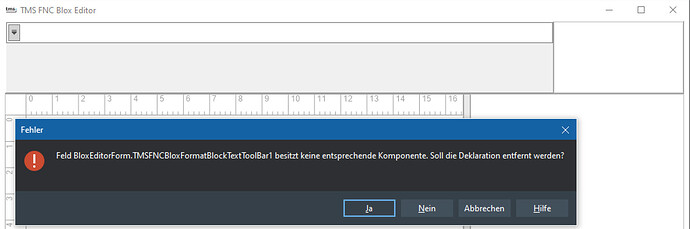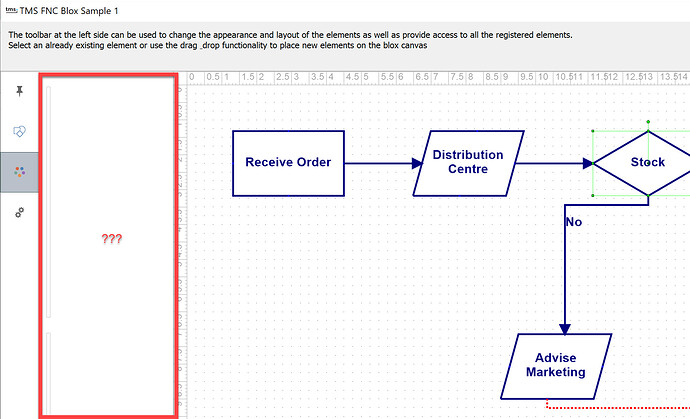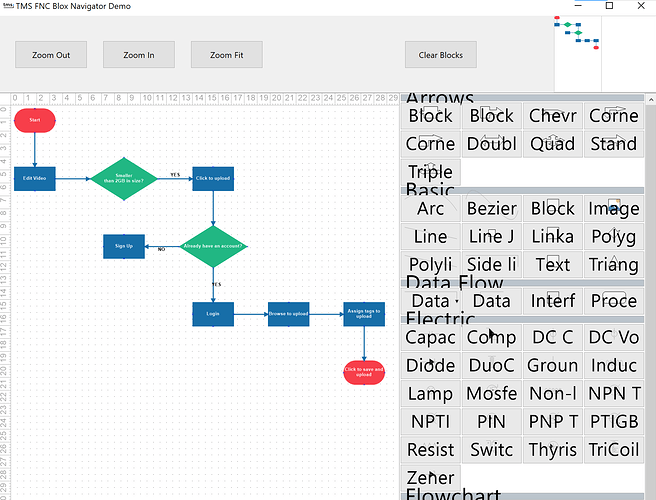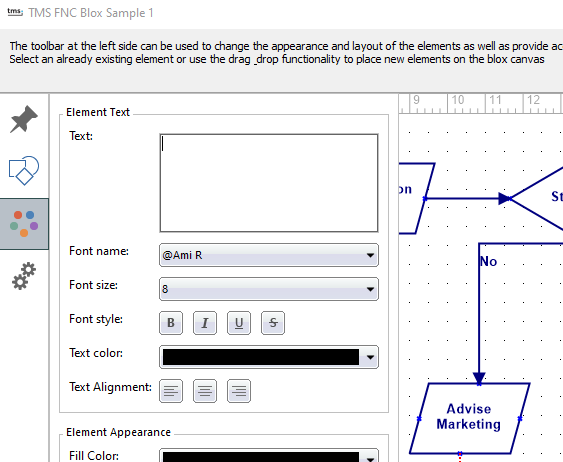I have installed FNC Blox v3.0.0.0 and tried the examples. However, something seems to be wrong (see pictures). I tried the installation twice, but the result remains the same.
Is it only me who has this problem or is there a fundamental problem with the installer, or when using a 4k monitor (main, 200%) and HD monitor (second) at the same time.
Missing component:
Something is missing
Resolution error (4k, 200%)
To use the blox toolbars you need to have the TMS FNC UI Pack as well and install the TMSFNCBloxToolBars package as well. This is explained in the documentation:
https://download.tmssoftware.com/doc/tmsfncblox/gettingstarted/tmsfncbloxtoolbars/#installing-the-tms-fnc-blox-toolbars
These are used in the sample 1 and the FNC Blox Editor.demo's.
We'll look have a deeper look into the high dpi problem.
Which version of Delphi are you currently using?
Yes, I have installed the FNC UI package.
Ok, I installed the TMS FNC Blox Toolbars manually and now I can run the FNC Blox Editor example.
But you have to admit that the hint about the manually required installation is very well hidden.
It is not mentioned in the installation notes, but only on a "subpage" on the website.
When I install the package, I assume that everything is installed and the demos work.
I am (hopefully) not the only one who stumbles over it. ;-)
In yesterday's blog post, FNC UI is mentioned, but not manual installation. Perhaps this could still be made up?
for Sample 1:
At the red marked part I don't see any change yet, presumably there should be some content there - right? -> "Something is missing"
high dpi problem:
I have installed Delphi 11.2 Patch 1
additional question:
If I understood it correctly, only "drawings" can be made with the Blox components.
Or can also controlled process flows be created, similar to the Workflow Studio?
(The Workflow Studio seems to be "out of date". I guess that no new project should be started with it
Or am I wrong?)
Addition to previous post:
I started the "sample 1" on the same development computer (Laptop), but only with an HD screen and here the content I missed is displayed.
I think there also is a 4k problem here.
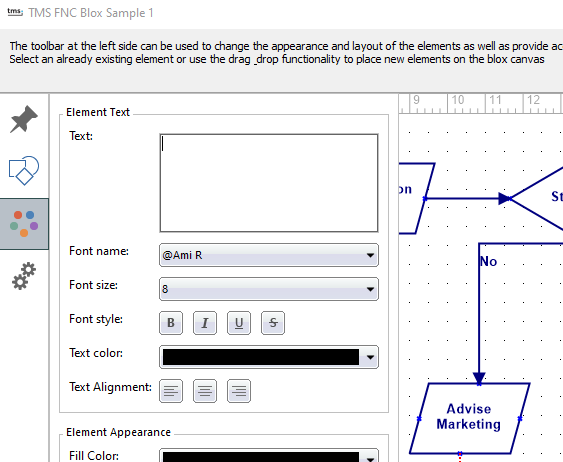
Thank you for letting us know.
You are correct, we will make sure that this information will be more visible.
Unfortunately it is not possible to install it automatically.
We will have to check the high dpi issues, as these vary according to the different platform versions.
For your question regarding the Workflow Studio, this is currently not supported, but we will add it as a possible feature for an upcoming release.