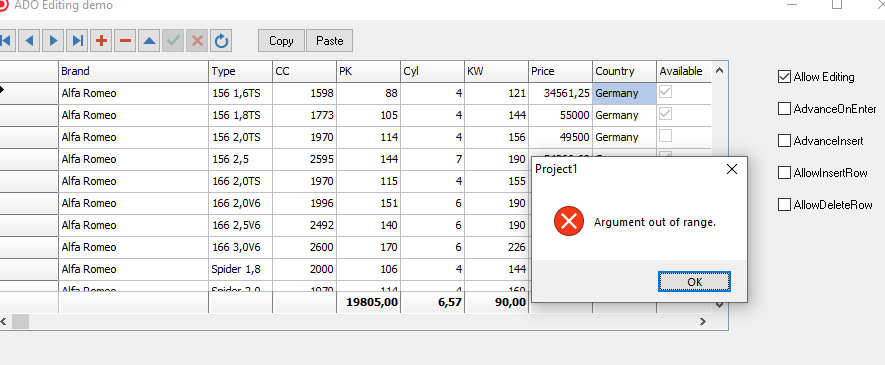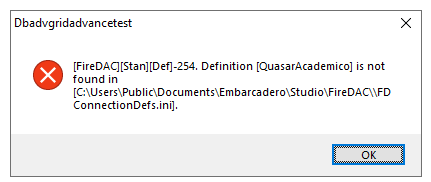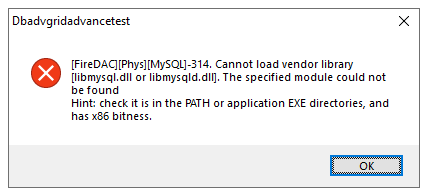It's firing an Argument Type Error using DBAdvGrid, when the last column is ReadOnly after I press after editing the last editable column.
The Grid is editable, with AdvanceSkipReadOnlyCells, AdvanceOnEnter.
The same if I put ReadOnly=False and Editor = edNone for this last cell.
It's a normal cell, no controls, just text, from a dataset's TStringField (which is not readonly).
Tested in ADOEditing demo with adding code
dbadvgrid1.Columns[dbadvgrid1.ColCount - 1].ReadOnly := true;
dbadvgrid1.Navigation.AdvanceOnEnter := true;
dbadvgrid1.Navigation.AdvanceSkipReadOnlyCells := true;
to the form's OnCreate event and no error can be seen.
I've paste this code to OnCrete, and then I just edit the country in the first row an press ENTER, and I get the error.
Sorry, It's Argument out of range, and I created the topic with Argument Type Error.
I cannot see this issue here.
We plan to release 10.4.7.0 shortly, so I suggest to first check with this latest release 10.4.7.0
Hi!
VCL UI Pack version 10.4.9.0, and the same problem still persists.
When advancing with ENTER, if the last column is read-only, I still get Argument is out of range.
EditPostMode = epRow, AdvanceOnEnter, AdvanceSkipReadOnlyCells, SkipReadOnlyCells, SkipFixedCells
There's something else I noticed (maybe for another topic): while insterting a new record, it advances with ENTER, but it does not while editting an existing record.
Sending a test project, and a video of the error.
It uses Aurelius Dataset and connects to a live mysql database table. It's quite similar to my production structure.
DbAdvGridAdvanceTest.zip (32.3 KB)
Video: https://drive.google.com/file/d/1ZLKvlQzbXsh-EXQuCVW8-REMYU-vJw0q/view?usp=sharing
Sorry, it remained with a Firedac database name that is not in use. I'll delete it and upload again.
This is still not working. We do not have mySQL installed on test machines
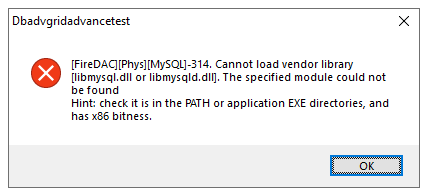
Please use a TClientDataSet for submitting test project so there are not a myriad of dependencies.
Sorry.
Now there's no MySQL, no Aurelius.
Just a FDMemTable;
DbAdvGridAdvanceTest.zip (32.3 KB)
I also noticed that when we change the numeric field's value by clicking the spin-editor arrows, the value is lost when we click the Post button without previously pressing ENTER on the cell.
We could now trace & solve this. The next update will address this.