OS: Debian 10 (buster) LXDE
fpc 3.3.1
lazaraus 2.1
FNC TMS FNC UI Pack
v3.2.2.1 | Tuesday, December 08, 2020
Component TMSFNCRadioGroup1 all items true not change
OS: Debian 10 (buster) LXDE
fpc 3.3.1
lazaraus 2.1
FNC TMS FNC UI Pack
v3.2.2.1 | Tuesday, December 08, 2020
Component TMSFNCRadioGroup1 all items true not change
Can you be more specific please?
I have 4 lines and they are all true
line 1 true
line 2 true
line 3 true
line 4 true
not change to false
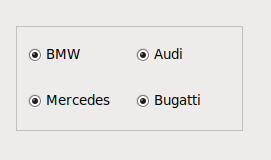
We have tested this here but are not able to reproduce this. Did you click on the radio-buttons or did you programmatically change the value? We have tested this here on Windows, are you able to reproduce the issue under Windows as well?
coross compile to windows work ok
Hi,
We have tested this here with the latest version and are not able to reproduce this issue. When starting, no radio button is selected. When clicking on one radio-button, we can select it and when clicking on another radio-button, the other radio-buttons get cleared. We can only assume that this is an issue specific to Lazarus and/or to the operating system you are using.
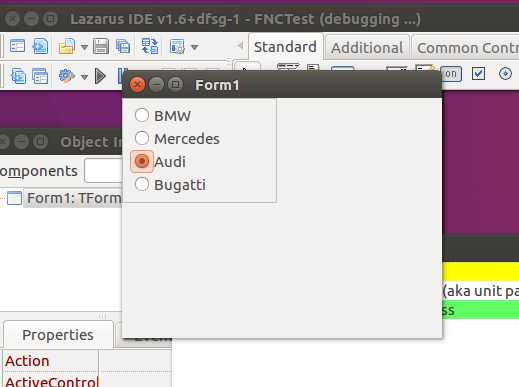
Can you try with TRadioGroup and see if the issue is reproducible there?
TRadioGroup work OK!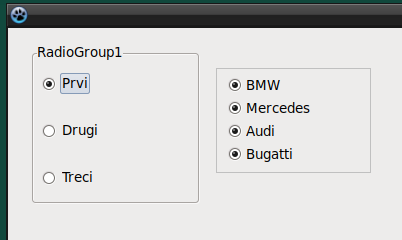
Are they checked when starting the application?
Yes,
Image is a running application
OK, We do not have Debian 10 running here, we have tested on Ubuntu, but this could be a specific issue tied to the Lazarus version and operating system. Do you have another setup you can test with?
I don't have much time to do that now.
When I do, I'll let you know.
I wrote, when I do cross for windows, it works fine
I'll see if I can setup Debian 10 here in a virtual machine and test again.
This problem on linux still exists.
Lazarus 2.0.12
fpc 3.2.0
TMS FNC UIPack 3.3.2.0
Hi,
We have tested this here with Debian 10, Lazarus 2.0.12, fpc 3.2.0 and the latest version of TMS FNC UI Pack and could not reproduce this issue. There are no issues with the TTMSFNCRadioGroup in our environment.
TMSFNCRadioGroup1.InitSample;
TMSFNCRadioGroup1.ItemIndex := 0;
solved the problem
I have seen this in your example
So we can close this issue?
This topic was automatically closed 60 minutes after the last reply. New replies are no longer allowed.