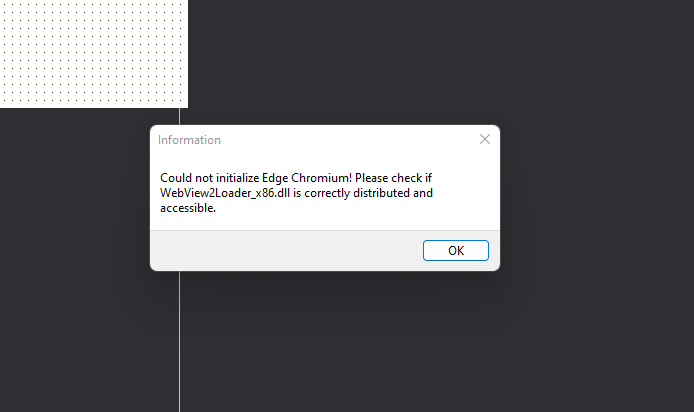Versión 2.8.3. When I open the IDE first time an load a form I receive the next message:
"Could not initialice Edge Chromium! Please check if WebView2Loader_x86.dll is correctly distributed and accessible"
The only thing I can do is press ok. But the next is a big white image on my screen that occupies all. Without components or the points of the designer.
I'm running my frontend in test mode with MS-Edge.
What should I understand for "test mode with Edge"
This isn't a regular Edge version you use? If so, possibly the standard EdgeView DLL we use does not match your "test" version
Test mode means that I'm in development time. Nothing related to the version of Edge.
I can't see the designs of all my program. It's important.
Every form I open, lost all the components!!!!!
I've copied the file WebView2Loader_x86.dll in the Delphi bin folder and now the preview of the forms are working, but.... VERY, VERY, VERY, VERY SLOW!!!!
How can I disconect this functionality of TMS Web Core.
Turn off the web form designer under TMS WEB Core options
Seems that this is the solution for this problem. Now I'm going to try to solve the "Connection refused" problem.