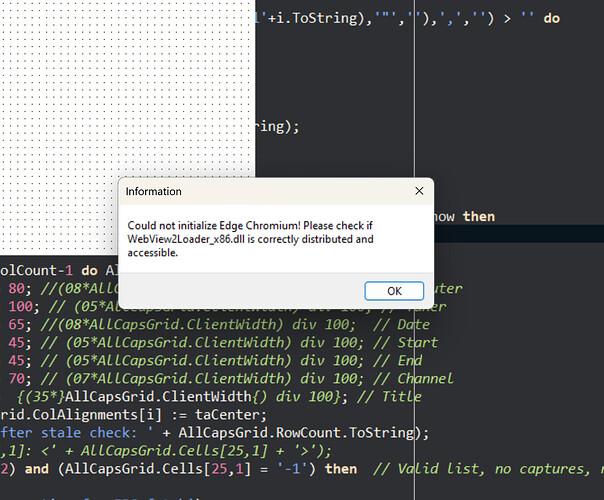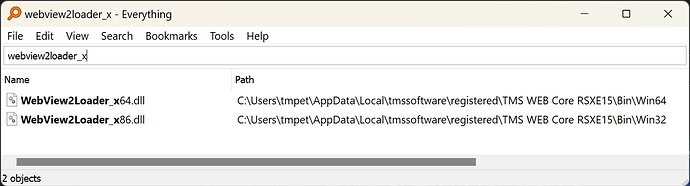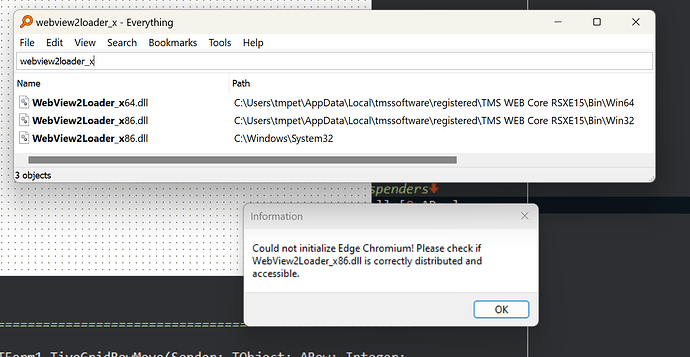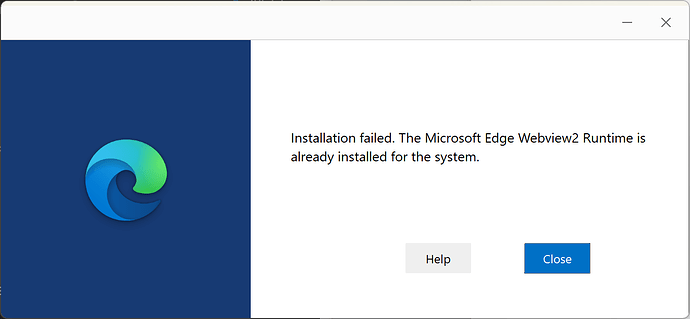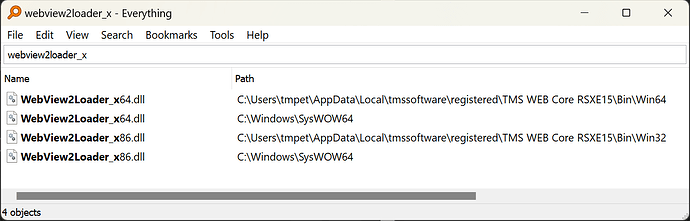After installing 2.6, enabling the Web Designer in Options, and restarting the IDE, I see the following when I switch my Web CORE project from Code to Design. This is Windows 11, which IIUC has the WebView2 stuff preinstalled, so where and what should I look for to resolve this error?
It must be you do not have the Microsoft Edge Chromium DLL's on your system.
See also:
So, please install this and it should solve the problem.
Thanks, Bruno. Here's what Everything says about my system's files of that name. It appears that TMS WEB Core has installed both 64- and 32-bit versions. If they are not accessible, how do I fix that? (Also, I note that after seeing this error I have to use the Task Manager to halt the IDE process)
Try putting the Win32 DLL in a system path, so it can always be found
- Putting a copy of your _x86.dll in a system folder did not work to make the error message go away.
- The path
C:\Users\tmpet\AppData\Local\tmssoftware\registered\TMS WEB Core RSXE15\Win32is in fact in the Delphi Library list. Everythingfinds 41 copies ofwebview2loader.dllalready on my system, including in the IDE'sProgramFiles(x86)folder, so why should TMS Web CORE need yet another one with a slightly different name?
This DLL should be in a system path.
Delphi Library List is not part of the system path.
I recommend the System folder (depends on your OS)
I understood what you meant about system. That doesn't work for me. Have you tested the beta on a Windows 11 machine?
Yes, we have several machines with Win11 where it is working fine.
We have also not received similar persisting problem reports from other users, so it should work also on Win11
For clarity, did you have to put WebView2Loader_x86.dll in a system folder on those other Win11 machines? (AIUI, that is not a recommended practice, since it invites "DLL hell")
Any ideas about what else may be missing on my dev system to cause this error message? Should I perform an installation of the WebView stuff from MSFT, even though that's supposed to be unnecessary on this OS and no other software (including MSFT Edge browser) is complaining?
I'm not sure why you cannot get this working.
Maybe use the Microsoft WebView2 installer?
https://developer.microsoft.com/en-us/microsoft-edge/webview2/?form=MA13LH#download-section
![]()
Another suggestion please. (I don't find any option for "uninstalling" Webview2 to get around this error)
I'm out of ideas.
There should be nothing else to it than the IDE finding the right webview2 DLL when the form designer starts.
So am I. Maybe José can think of what's going into the weeds?
If your machine is a 64bit OS, put the WebView2*.DLL files into C:\Windows\SysWOW64
This appears to have fixed the issue:
Thanks!
But I'm still uneasy about putting application DLLs into the system folders. Did you have to do this on your Win11 machines?
Yes, This is where these DLL's are found on our Win11 machines to make it work from Delphi
This topic was automatically closed 24 hours after the last reply. New replies are no longer allowed.