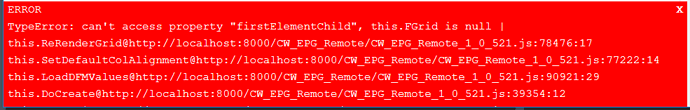DefaultColAlignment can only use taLeftJustify
taCenter and taRightJustify leads to:
Identifier not found "DefaultColAlignment "
Thanks for reporting.
We have seen this issue and we're working to have this fixed in the upcoming v2.1 release.
We fixed this and can confirm v2.1 will address this.
Still do not work in 2.1.0
Givs error
Uncaught TypeError: Cannot read properties of null (reading 'firstChild') | TypeError: Cannot read properties of null (reading 'firstChild') at Object.ReRenderGrid
What exact steps to reproduce?
When trying to change DefaultColAlignment iand run the program it says
Uncaught TypeError: Cannot read properties of null (reading 'firstChild') | TypeError: Cannot read properties of null (reading 'firstChild') at Object.ReRenderGrid
Do you use TMS WEB Core v2.1.1.0?
Same problem
Get this error when running before anything shows up
Uncaught TypeError: Cannot read properties of null (reading 'firstElementChild')
Are you 100% sure you use v2.1.1.0 or v2.1.2.0?
Do you see this version nr. in 1) the IDE Help/About menu 2) the event log showing the version
I use 2.1.1
Can you try to set this property at runtime in code?
Setting the property in FormCreate avoids the error message, but seems to have limited effect: Only the fixed-row columns are changed and the rest are still LeftJustified.
Is this v2.1.2.0?
With latest internal version, I could not see any issues anymore.
With version 2.1.2
Same problem when setting it in design mode
Works when setting i Form.create But gridlines disapear
We could see the issue with grid lines and have applied a fix.
The next update will address this.
Still no fix so the gridlines will stay
The next version will be v2.2. It will have this as well as many more new things which we are still working on.