Hi, I have purchased TMS components and find them useful. However, I have the following problem with TGpGraphics.DrawString.  I have created a component based on TAdvSmoothCalculator. Instead of LED display, I use TGpGraphics.DrawString. But the text is very jagged and aliased. See the attached picture.
I have created a component based on TAdvSmoothCalculator. Instead of LED display, I use TGpGraphics.DrawString. But the text is very jagged and aliased. See the attached picture.
What's wrong? Could anybody advise me?
Here's the code snippet:
gpFont := g.MakeFont(CalculatorLook.DisplayAppearance.Font);
try
solidBrush := TGPSolidBrush.Create(ColorToARGB(CalculatorLook.DisplayAppearance.Font.Color));
try
stringFormat := TGPStringFormat.Create(0);
try
stringFormat.SetAlignment(StringAlignmentFar);
stringFormat.SetLineAlignment(StringAlignmentCenter);
stringFormat.SetTrimming(StringTrimmingNone);
stringFormat.SetFormatFlags(stringFormat.GetFormatFlags or StringFormatFlagsMeasureTrailingSpaces);
Assert(DisplayLines.Count <= cn_DisplayLines);
for I := DisplayLines.Count - 1 downto 0 do
begin
S := DisplayLines.AsString(Precision);
r := MakeRect(2, 2 + (RectHeight div cn_DisplayLines) * I, Width - 4, RectHeight div cn_DisplayLines);
g.DrawString(S, 0, gpFont, r, stringFormat, solidBrush);
end;
finally
FreeAndNil(StringFormat);
end;
finally
FreeAndNil(solidBrush);
end;
finally
FreeAndNil(gpFont);
end;