Good morning,
due to the needs of a client I had to customize the panel that allows to write and send the message so I had to hide your embedded panel by putting:
- chat.Appearance.MaxEntryBoxHeight := 0
- chat.Appearance.MinEntryBoxHeight := 0
I'm talking about this panel at the bottom of the chat area
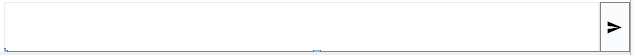
However, this creates a problem for me because your memo becomes invisible and inacessible and, with this hidden, when if I click in the chat area I get a Cannot Focus
In order not to have this message I went to edit your sources in the VCL.TMSFNCChat unit by going to commetate FMemo.Setfocus
procedure TTMSFNCCustomChat.DoEnter;
begin
inherited;
if Assigned(FMemo) then
begin
{$IFDEF FMXLIB}
TThread.CreateAnonymousThread(
procedure
begin
TThread.Synchronize( nil,
procedure
begin
{$ENDIF}
// FMemo.SetFocus;
{$IFDEF FMXLIB}
end);
end).Start;
{$ENDIF}
end;
end;
I have to make this change every time I need to upgrade your components to the new version and recompile the sources by hand.
Couldn't you add the possibility to make the panel visible / invisible and manage you in the sources this situation ?
thanks.
Alberto