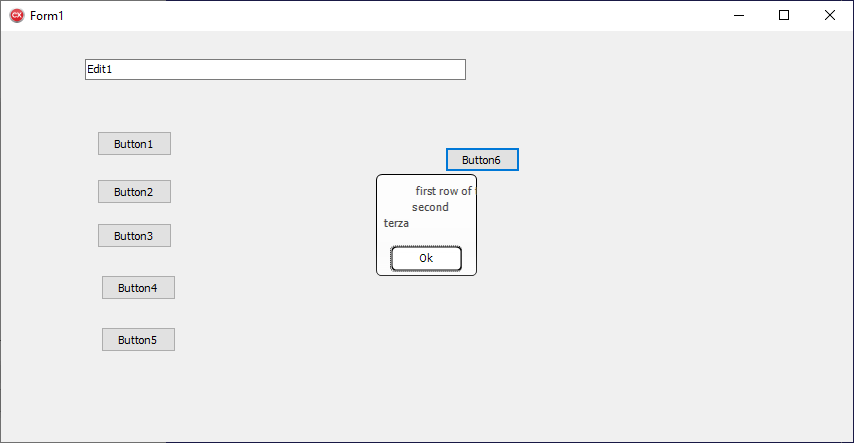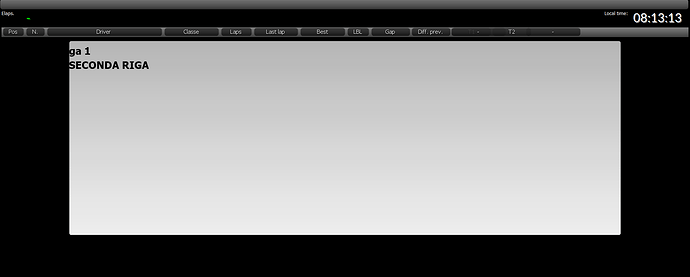Hi, I have to write the message and sometimes I have to update it with the dialog already visible. I tried to do close first but if the dialog is not visible I get an access violation.
How can I know if the dialog is already visible or how can I close it before changing the text?
Thanks!
Hello,
I will need more information on what you exactly do, as I'm not able to reproduce your issue.
What version of the TMS VCL UI Pack are you using and with which Delphi version?
If it is possible, it would be really helpful if you could create a sample project for us to test.
Another thing that I noticed is that I am able to update the dialog text or add buttons without closing the dialog. For example: AdvSmoothMessageDialog1.HTMLText.Text := 'Other Text';
rad studio 10.1 (c++) AdvSmoothMessageDialog 1.4.1.2
I call the Execute() and two time CloseDialog().
On the second call I get access violation
The dialog is called from remote application and i don't know if is visible or not
We will need a sample project as we can not reproduce this after another test.
AdvSmoothMessageDialog1->Modal= false;
void __fastcall TForm1::Button1Click(TObject *Sender)
{
AdvSmoothMessageDialog1->Execute();
}
void __fastcall TForm1::Button2Click(TObject *Sender)
{
AdvSmoothMessageDialog1->CloseDialog();
}
Moreover, the timeout only works the first time I call the execute(), the second does not go off.
Sorry i forgot
Click Button1, close the dialog from his button and then click Button2
Thank you, the problem was with the non modal dialogs.
We've solved the issue and the fix will be available in the next update of the TMS VCL UI Pack.
Another problem is that the maximumHeight and maximumWidth don't work.
Is there a way to prevent the spaces on the left from being truncated?
Thanks!
I cannot see a problem with maximumheight / maximumwidth.
In this example, the maximumwidth was set to 200, causing the dialog text to show wordwrapped to respect this maximum width:
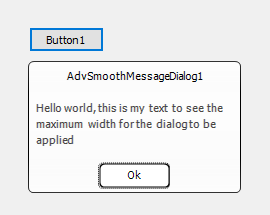
I'm not sure what truncation you refer to.
the text is AdvSmoothMessageDialog1->HTMLText->Text=" first row of text\r\n second\r\nterza\r\n";
I'm trying to investigate when the maximumWidth is not respected because it happens sometime
This is the code
if( AdvSmoothMessageDialog1->HTMLText->Text != "" )
AdvSmoothMessageDialog1->CloseDialog();
AdvSmoothMessageDialog1->Caption= titolo;
AdvSmoothMessageDialog1->HTMLText->Text= " riga 1\r\n SECONDA RIGA\r\n";
AdvSmoothMessageDialog1->ExecuteDialog();
Thanks!
With the information you provide (I have no info on your MaximumWidth setting or other settings) , I cannot reproduce the 2nd dialog screenshot here.
This is the DFM file in the first screen with the truncated text
object AdvSmoothMessageDialog1: TAdvSmoothMessageDialog
MaximumWidth = 400
MaximumHeight = 200
MinimumWidth = 400
MinimumHeight = 200
Modal = False
ButtonAreaFill.Color = clWhite
ButtonAreaFill.ColorTo = clWhite
ButtonAreaFill.ColorMirror = clNone
ButtonAreaFill.ColorMirrorTo = clNone
ButtonAreaFill.GradientType = gtVertical
ButtonAreaFill.GradientMirrorType = gtSolid
ButtonAreaFill.Opacity = 0
ButtonAreaFill.OpacityTo = 100
ButtonAreaFill.BorderColor = clNone
ButtonAreaFill.Rounding = 5
ButtonAreaFill.RoundingType = rtBottom
ButtonAreaFill.ShadowOffset = 0
ButtonAreaFill.Glow = gmNone
Buttons = <>
CaptionFont.Charset = DEFAULT_CHARSET
CaptionFont.Color = clBlack
CaptionFont.Height = -11
CaptionFont.Name = 'Tahoma'
CaptionFont.Style = []
ButtonFont.Charset = DEFAULT_CHARSET
ButtonFont.Color = clWindowText
ButtonFont.Height = -11
ButtonFont.Name = 'Tahoma'
ButtonFont.Style = []
CaptionFill.Color = clWhite
CaptionFill.ColorMirror = clNone
CaptionFill.ColorMirrorTo = clNone
CaptionFill.GradientType = gtVertical
CaptionFill.GradientMirrorType = gtSolid
CaptionFill.Opacity = 100
CaptionFill.OpacityTo = 0
CaptionFill.BorderColor = clNone
CaptionFill.Rounding = 5
CaptionFill.RoundingType = rtTop
CaptionFill.ShadowOffset = 0
CaptionFill.Glow = gmNone
CaptionHeight = 40
Fill.Color = clWhite
Fill.ColorTo = clWhite
Fill.ColorMirror = clNone
Fill.ColorMirrorTo = clNone
Fill.GradientType = gtVertical
Fill.GradientMirrorType = gtSolid
Fill.Opacity = 240
Fill.OpacityTo = 220
Fill.BorderColor = clBlack
Fill.Rounding = 5
Fill.ShadowOffset = 0
Fill.Glow = gmNone
HTMLText.Text =
' Hello world, this is my text to see if' +
' the maximum value are respected and if i write more the width i' +
'ncrease'
HTMLText.Font.Charset = DEFAULT_CHARSET
HTMLText.Font.Color = 4474440
HTMLText.Font.Height = -13
HTMLText.Font.Name = 'Tahoma'
HTMLText.Font.Style = [fsBold]
Position = poMainFormCenter
Version = '1.4.1.2'
ProgressMaximum = 100.000000000000000000
ProgressAppearance.BackGroundFill.Color = clWhite
ProgressAppearance.BackGroundFill.ColorTo = clWhite
ProgressAppearance.BackGroundFill.ColorMirror = clNone
ProgressAppearance.BackGroundFill.ColorMirrorTo = clNone
ProgressAppearance.BackGroundFill.GradientType = gtVertical
ProgressAppearance.BackGroundFill.GradientMirrorType = gtSolid
ProgressAppearance.BackGroundFill.BorderColor = 12895944
ProgressAppearance.BackGroundFill.Rounding = 0
ProgressAppearance.BackGroundFill.ShadowOffset = 0
ProgressAppearance.BackGroundFill.Glow = gmNone
ProgressAppearance.ProgressFill.Color = 14925219
ProgressAppearance.ProgressFill.ColorTo = clNone
ProgressAppearance.ProgressFill.ColorMirror = clNone
ProgressAppearance.ProgressFill.ColorMirrorTo = clNone
ProgressAppearance.ProgressFill.GradientType = gtVertical
ProgressAppearance.ProgressFill.GradientMirrorType = gtNone
ProgressAppearance.ProgressFill.BorderColor = 14925219
ProgressAppearance.ProgressFill.Rounding = 0
ProgressAppearance.ProgressFill.ShadowOffset = 0
ProgressAppearance.ProgressFill.Glow = gmNone
ProgressAppearance.Font.Charset = DEFAULT_CHARSET
ProgressAppearance.Font.Color = clWindowText
ProgressAppearance.Font.Height = -11
ProgressAppearance.Font.Name = 'Tahoma'
ProgressAppearance.Font.Style = []
ProgressAppearance.ProgressFont.Charset = DEFAULT_CHARSET
ProgressAppearance.ProgressFont.Color = clWindowText
ProgressAppearance.ProgressFont.Height = -11
ProgressAppearance.ProgressFont.Name = 'Tahoma'
ProgressAppearance.ProgressFont.Style = []
ProgressAppearance.ValueFormat = '%.0f%%'
Left = 464
Top = 180
TMSStyle = 0
end
this is the second dfm file
object SMD_messaggio: TAdvSmoothMessageDialog
MaximumWidth = 600
MaximumHeight = 600
MinimumWidth = 500
MinimumHeight = 500
Modal = False
ButtonAreaFill.Color = clWhite
ButtonAreaFill.ColorTo = clWhite
ButtonAreaFill.ColorMirror = clNone
ButtonAreaFill.ColorMirrorTo = clNone
ButtonAreaFill.GradientType = gtVertical
ButtonAreaFill.GradientMirrorType = gtSolid
ButtonAreaFill.Opacity = 0
ButtonAreaFill.OpacityTo = 100
ButtonAreaFill.BorderColor = clNone
ButtonAreaFill.Rounding = 5
ButtonAreaFill.RoundingType = rtBottom
ButtonAreaFill.ShadowOffset = 0
ButtonAreaFill.Glow = gmNone
Buttons = <>
Caption = 'TITOLO'
CaptionFont.Charset = DEFAULT_CHARSET
CaptionFont.Color = clMaroon
CaptionFont.Height = -35
CaptionFont.Name = 'Tahoma'
CaptionFont.Style = [fsBold]
ButtonFont.Charset = DEFAULT_CHARSET
ButtonFont.Color = clWindowText
ButtonFont.Height = -11
ButtonFont.Name = 'Tahoma'
ButtonFont.Style = []
CaptionFill.Color = 10066329
CaptionFill.ColorMirror = clNone
CaptionFill.ColorMirrorTo = clNone
CaptionFill.GradientType = gtVertical
CaptionFill.GradientMirrorType = gtSolid
CaptionFill.Opacity = 240
CaptionFill.OpacityTo = 0
CaptionFill.BorderColor = clNone
CaptionFill.Rounding = 5
CaptionFill.RoundingType = rtTop
CaptionFill.ShadowOffset = 0
CaptionFill.Glow = gmNone
CaptionHeight = 40
Fill.ColorTo = clWhite
Fill.ColorMirror = clNone
Fill.ColorMirrorTo = clNone
Fill.GradientType = gtVertical
Fill.GradientMirrorType = gtSolid
Fill.Opacity = 239
Fill.OpacityTo = 239
Fill.BorderColor = clNone
Fill.Rounding = 5
Fill.ShadowOffset = 0
Fill.Glow = gmNone
HTMLText.Text =
' pippo lsdf asdf asf safd asd fs d fasd f asd fasdfasdf a' +
'sdf sadf asd f sadf as dfas dfgas dfasd fsa f as fas fas fasd f' +
'asdd fas f asd fas fas gfasd f lsdfjlaskfdjlaskfdjla'#242'skjsda'#242'lks' +
'ajdf lkasjdfl'#242'k kasdlfkj '#242'lkasdjf lskdjf'#242'lkajsd'#242'lfkjasl'#242'dkfj'#242'lk' +
'jsad f'#242'lkasjd'#242'lfkjas'#242'ldkfj'#242'lkajsd'#242'lfkj'#242'lkasjdf'#242'lkjas'#242'ldfkjwoieu' +
'rp owi erpoiqwue rpoiwuer poqiwuer oqwieur poqiweur poqiweurpoi' +
'q wuerpoiqwuer poiqweur poiwuer oqiweu rpoqiwuer opqiweur poiqw' +
'uer opqiewur poqiwer'
HTMLText.ShadowOffset = 2
HTMLText.Font.Charset = DEFAULT_CHARSET
HTMLText.Font.Color = clBlack
HTMLText.Font.Height = -27
HTMLText.Font.Name = 'Tahoma'
HTMLText.Font.Style = [fsBold]
Position = poOwnerFormCenter
Version = '1.4.1.2'
ProgressMaximum = 100.000000000000000000
ProgressAppearance.BackGroundFill.Color = clWhite
ProgressAppearance.BackGroundFill.ColorTo = clWhite
ProgressAppearance.BackGroundFill.ColorMirror = clNone
ProgressAppearance.BackGroundFill.ColorMirrorTo = clNone
ProgressAppearance.BackGroundFill.GradientType = gtVertical
ProgressAppearance.BackGroundFill.GradientMirrorType = gtSolid
ProgressAppearance.BackGroundFill.BorderColor = 12895944
ProgressAppearance.BackGroundFill.Rounding = 0
ProgressAppearance.BackGroundFill.ShadowOffset = 0
ProgressAppearance.BackGroundFill.Glow = gmNone
ProgressAppearance.ProgressFill.Color = 14925219
ProgressAppearance.ProgressFill.ColorTo = clNone
ProgressAppearance.ProgressFill.ColorMirror = clNone
ProgressAppearance.ProgressFill.ColorMirrorTo = clNone
ProgressAppearance.ProgressFill.GradientType = gtVertical
ProgressAppearance.ProgressFill.GradientMirrorType = gtNone
ProgressAppearance.ProgressFill.BorderColor = 14925219
ProgressAppearance.ProgressFill.Rounding = 0
ProgressAppearance.ProgressFill.ShadowOffset = 0
ProgressAppearance.ProgressFill.Glow = gmNone
ProgressAppearance.Font.Charset = DEFAULT_CHARSET
ProgressAppearance.Font.Color = clWindowText
ProgressAppearance.Font.Height = -11
ProgressAppearance.Font.Name = 'Tahoma'
ProgressAppearance.Font.Style = []
ProgressAppearance.ProgressFont.Charset = DEFAULT_CHARSET
ProgressAppearance.ProgressFont.Color = clWindowText
ProgressAppearance.ProgressFont.Height = -11
ProgressAppearance.ProgressFont.Name = 'Tahoma'
ProgressAppearance.ProgressFont.Style = []
ProgressAppearance.ValueFormat = '%.0f%%'
OnClose = SMD_messaggioClose
Left = 960
Top = 194
TMSStyle = 0
end
The problem here is that there are already non-breakable words exceeding the maximum width specified. We applied an improvement to deal with it but due to this, the non-breakable word cannot be displayed fully.
The problem remains that in the second image the spaces at the beginning of the first line are truncated and the text cut
In HTML, spaces are treated this way. If you do not want this, use instead of space characters.