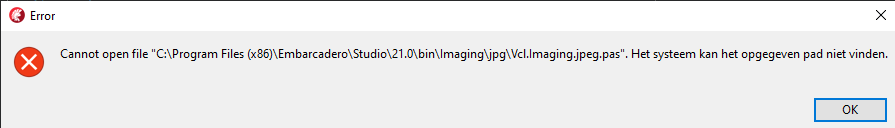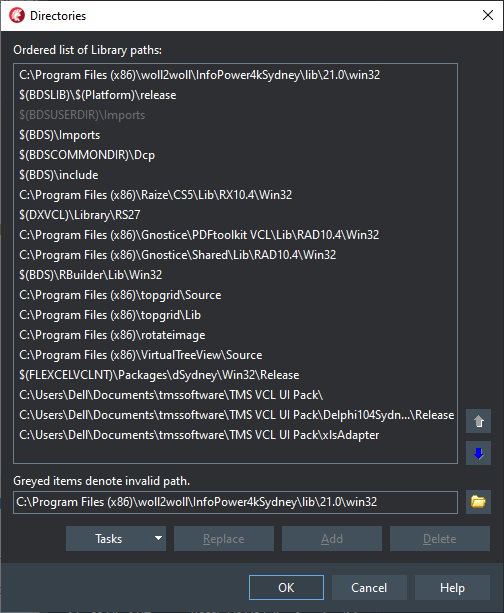Zeer regelmatig ervaar ik na een update van TMS-software dat mijn programma's niet meer compileren.
Nu ook weer :
Na de update van VCL UI Pack in Delphi10.4 , compileert een programma niet meer.
De unit AdvUtils, regel 78, kan Vcl.Imaging.jpeg.pas niet vinden, en zoekt deze in de map
"C:\Program Files (x86)\Embarcadero\Studio\21.0\bin\Imaging\jpg\source\vcl"
Die map bestaat niet, en zie ik ok nergens staan bij opties Library Path.
Het bestand staat wél in
C:\Program Files (x86)\Embarcadero\Studio\21.0\source\vcl
En die locatie staat wel in Browsing Path (denk ik) : $(BDS)\SOURCE\VCL
Hoe kan het toch dat Delphi na een update van het VCL UI Pacl opeens in mappen gaat zoeken die niet bestaan? En waar kan ik deze aanpassen / wijzigen ?
bij voorbaat dank,
met vriendelijke groeten
Dirk Janssens
Please write in English only.
Ok, I'll try, but my English is not that good...
Often after an update of TMS software my programs no longer compile.
Also this time:
After the update of VCL UI Pack in Delphi10.4, a program no longer compiles.
The AdvUtils unit (line 78) states : cannot find Vcl.Imaging.jpeg.pas, and looks for it in the folder
"C:Program Files (x86)EmbarcaderoStudio21.0\bin\Imaging\jpg\source\vcl"
That folder does not exists, and is also not in the Library/Search path.
The file is located in C:\Program Files (x86)\Embarcadero\Studio\21.0\source\vcl
That path ís in my Browsing Path ( i think) : $(BDS)\SOURCE\VCL
How is it possible that after an update of the VCL UI Pack, Delphi suddenly starts searching in folders that do not exist? And where can I change it ?
thanks in advance,
best regards
Dirk Janssens
Changing "JPEG" to "VCL.Imaging.jpeg" in the units AdvUtils and AdvUtils solves this problem, but I guess it will re-appear the next update,.
Do you have any Idea why Delphi looks in this particulary path ? Where should I find this setting ?
The problem is your unit scope names that are not set correct.
Normally, your unit scope names in the project (or globally in the IDE) should be set to:
Winapi;System.Win;Data.Win;Datasnap.Win;Web.Win;Soap.Win;Xml.Win;Bde;System;Xml;Data;Datasnap;Web;Soap;Vcl;Vcl.Imaging;Vcl.Touch;Vcl.Samples;Vcl.Shell
Thank you, but can you tell me where I can set this order globally ?
Is this somehow related to the order of the LibraryPath or the Browsing Path ?