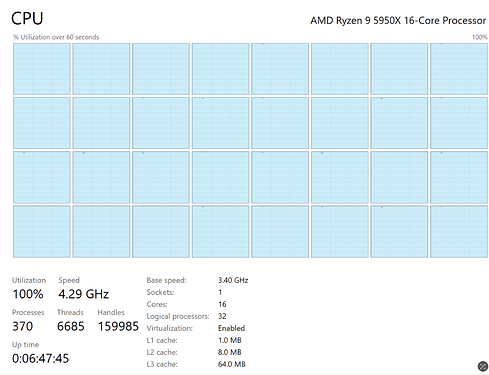We aren't aware of computer crashes with smartsetup (I myself build products all the time with all 64 cores at 100% ), but it does indeed use a lot of resources as it tries to compile all at once. (In my machine, this means that a FlexCel build for release went from 8 hours to 45 minutes).
But if you are having issues, one thing you can do is to modify "build cores" in tms.config.yaml:
# general options that are not "per product".
tms smart setup options:
# 0 means use the optimum for the cores in the machine (default). 1 means single core. 2 two cores and so on.
build cores: 0
Instead of "0" (which will use all of your existing cores), you can write something like 1 or 2 here. It is not guaranteed that this will be the maximum number of threads used (because Delphi's parallel library doesn't guarantee it), but it should remove some of the pressure during the build.
But still, if my computer crashes during a product installation, that product is shown as installed, but it is NOT. Moreover, most of the times, I have to uninstall all related products and reinstall them one by one. E.g., if I'm installing FNC Maps and the computer freezes, I have to uninstall ALL FNC products and reinstall them.
I am not sure about dashboard, but smartsetup is built from the start to be very resilient to any crashes: It keeps a detailed list of what was done until the moment it crashes, and should not try to reinstall anything that already worked fine. This was the reason we started developing it. (I was very tired of a 8-hour build of FlexCel in all delphis/all platforms crashing for some random error like an antivirus going crazy, and having to restart all again).
So it might not be possible to do if from dashboard (I don't really know right now), but you can always go to the comand line, cd to the folder where tms.config.yaml is, and type:
tms build
This should finish installing whatever was left from before the crash.
Ps: The fix for this was already commited, we should publish a new version very soon.