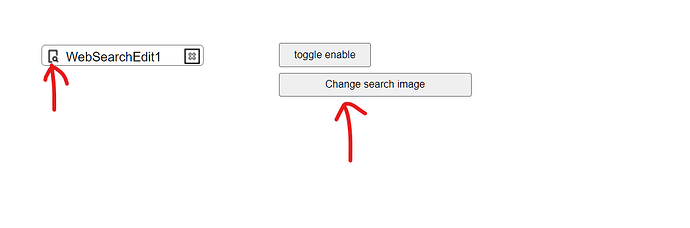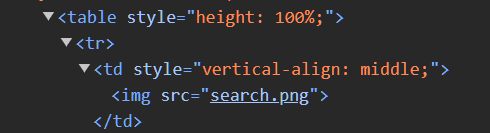Hi,
Like in topic two issues concerning TWebSearchEdit.
-
when you click online help you will be redirected to https://download.tmssoftware.com/doc/tmswebcore/components/twebsearchedit but 404 error occurred.
-
when you use the bootstrap and select the serchedit you will get an error
Uncaught TypeError: el.select is not a function
at Object.DoEnter (WEBLib.StdCtrls.pas:2281:1)
at Object.HandleDoEnter (WEBLib.Controls.pas:4619:3)
at HTMLInputElement.cb (rtl.js:236:1)
Project for repro
websearchedit.zip (1.6 MB)
Okay... thx ... When do you plan the WEB Core release with fixes?
End of this week or next week
Hi,
I can confirm that 1,2,3 is fixed in the version 2.3.1.0
but 4, for now, I can assign SearchImageULR and ClearImageULR but the assigned image is not displayed ... I still see the default grey images.
I cannot reproduce this. Attached test project.
Project1.zip (6.2 KB)
Try this
When you click Change search image, the image should change.
Project1.zip (97.2 KB)
Ok ... I see that I should add BeginUpdate and EndUpdate ... but how can I add size to the image. The final page render is like this
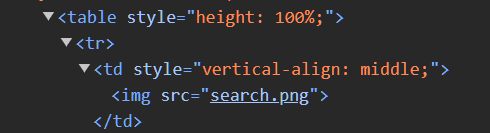
Is it possible to add search.png like this
<
img src="search.png" height="16px" width="16px">
or add some css class tag?
There is at this moment no property to control the image size