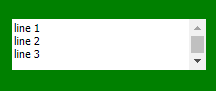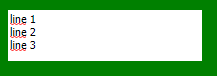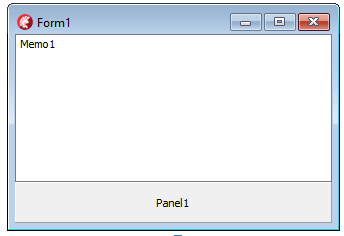pfau_peter
February 8, 2021, 11:39pm
1
I want to display a static text with twebmemo readonly. The component always displays the text plus one empty line. This is ok if the user wants to append any text. But not if the webmemo is readonly. A not needed scrollbar appears if the number of lines matches exactly.
Peter
I tested this here with:
procedure TForm2.WebButton1Click(Sender: TObject);
begin
webmemo1.ReadOnly := true;
webmemo1.Lines.Text := 'One line';
end;
but I could not see an extra empty line added?
pfau_peter
February 9, 2021, 11:56pm
3
Please try following 2 examples:
1.)
The result is:
Why is there a vertical scrollbar ?
2.)
The result is the same:
Now webmemo is editable and place the Cursor at the end of the text and press Backspace. Then the scrollbar disappears as you can see here:
Peter
It is a rendering behavior of the browser we cannot do anything about it. There is NO extra line added in the memo by our code.
You can verify this in the following way retrieving via JavaScript the effective text in the HTML TEXTAREA element for the memo with:
var
In the console, you can clearly see the lines added WITHOUT extra line.
pfau_peter
February 10, 2021, 1:38pm
5
You are right.
New issue with memos:
create following:
type
implementation
{$R *.dfm}
procedure TForm1.FormResize(Sender: TObject);
Now insert any text into the memo with long lines and resize the window.
In windows this works correct. In the browser it does not count the real
Do you see any chance to get that working ?
Peter
The wordwrap is happening automatically at a underlying HTML TEXTAREA element.