The vertical scroll bar does not appear when it should after adding lines to the memo.
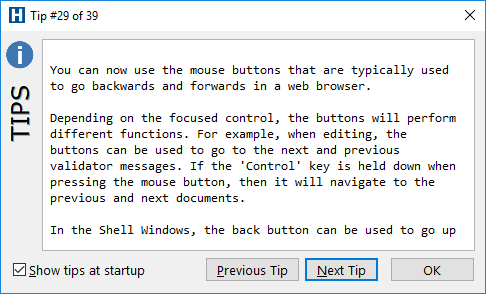
There should be a vertical scroll bar because ScrollBars is set to ssVertical.
Now, when I SLIGHTLY resize the memo, the vertical scroll bar suddenly appears.
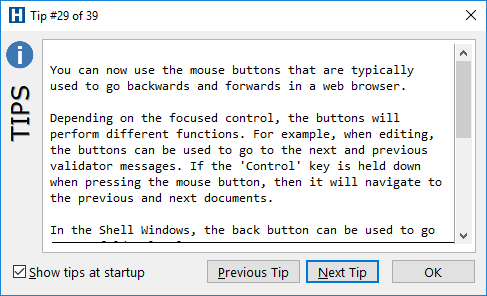
But also notice that ugly black line that sometimes appears while resizing under the "In the Shell Windows..." line.
Here are the lines being added so you can reproduce:
You can now use the mouse buttons that are typically used to go backwards and forwards in a web browser.
Depending on the focused control, the buttons will perform different functions. For example, when editing, the buttons can be used to go to the next and previous validator messages. If the 'Control' key is held down when pressing the mouse button, then it will navigate to the previous and next documents.
In the Shell Windows, the back button can be used to go up one folder level.
