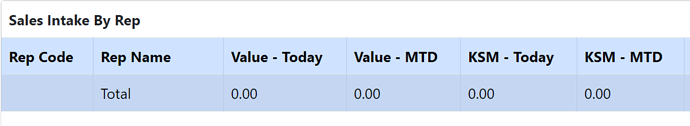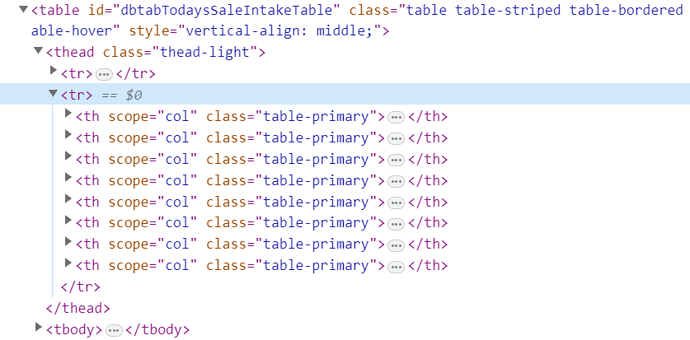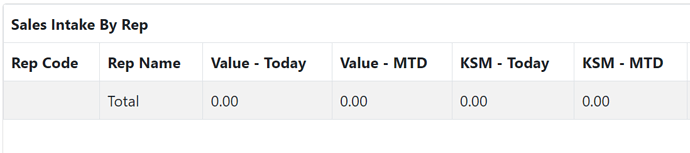Hi Team,
I am facing css class issue that applied to WebDBTableControl when resizing the browser.
I have set WEBDBTableControl cell class by using onGetCellClass event and this works fine when the page loads but the class styles remove when I resize the browser. Could anybody, please suggest what could be the issue.
Following is the code for WEBDBTableControl.OnGetCellClass event.. dbtableSales is a WebDBTableControl.
procedure TformSales.dbtableSalesGetCellClass(Sender: TObject; ACol, ARow: Integer; AField: TField; AValue: string; var AClassName: string);
begin
AClassName := 'table-primary';
end;
When the page loads, it shows as follow
when I checked the browser elements, i can see the class name
But when, I resize the browser then the css class is removed and the table cells color removed as follow.
And the class name also removed when checked the elements.
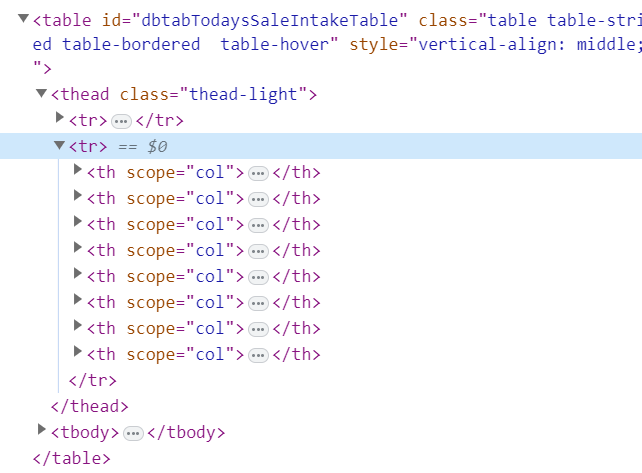
Can you please suggest what could be the issue here?