Hi,
I am trying to display an image from a blob field in a TXDataWebDataSet. I am using (taken from your user manual:
WebDBResponsiveGrid1.Options.ItemTemplate:='![]() ';
';
The image is not being displayed.
If I use a TWebDBImageControl on the form that does display correctly.
Is the template setting correct?
Thanks,
Ken
How is the image encoded? Base64?
You'll need to add in your template something like
<img src="(%DBFIELDNAME%)">
when the dataset is returning a base64 URL for the image.
Sorry, for some reason it didn't show in my post above, I guess it treated it as HTML. I am using:
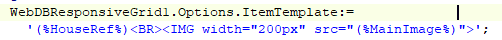
The HouseRef displays, the MainImage doesn't.
Does your DB field return a valid BASE64 URL?
I should probably add that I am using a TXDataWebClient to get the data from the server in case that makes a difference. I am presuming not as it displays correctly in a TWebDBImageControl.
procedure TPropertiesForm.BulkConnectionConnect(Sender: TObject);
begin
BulkClient.RawInvoke('IBulkService.GetHouses',[],
procedure(Response: TXDataClientResponse)
begin
tblHouses.Close;
tblHouses.SetJsonData(TJSObject(Response.Result)['value']);
tblHouses.Open;
end
);
end;
';