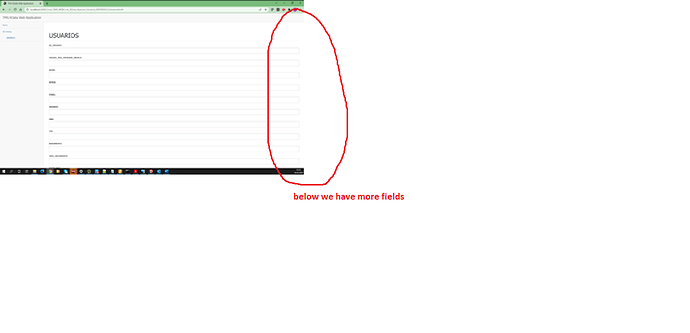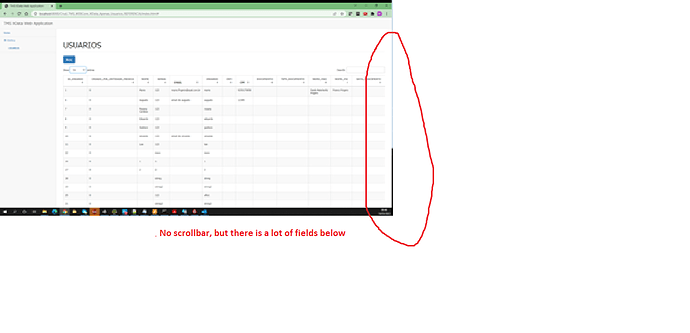Dear Wagner Landgraf, I am your fan !
To reproduze it, just use an entity with more than 10 or 11 fields in database.
You can see in my print, in fact it depends of the your screen resolution for more or less fields, but the fact is the same:
we do not have a vertical scrollbar on webpanel (of the module View.Crud.Container.pas) that became a host of a created form to Edit any entities (module View.[name of entity].Edit.pas).
The same occurs when I list the records of an entity , via form View.[name of entitie].List.pas
which form is injected in the same webpanel (in module View.Crud.Container.pas).
I tried embeded cited webpanel embeded in a twebscrollbox and then change the webpanel size to desired form size, but without success.
unit View.USUARIOS.Edit;
interface
uses
System.SysUtils, System.Classes, WEBLib.Graphics, WEBLib.Forms, WEBLib.Dialogs,
Vcl.Controls, Vcl.StdCtrls, WEBLib.StdCtrls,
Bcl.Rtti.Common, XData.Web.Client, Data.DB, WEBLib.CDS,
WEBLib.DBCtrls, XData.Web.JsonDataset, XData.Web.Dataset, JS,
App.Types, Crud.Utils, WEBLib.DB, WEBLib.Controls, WEBLib.ExtCtrls;
type
TFViewUSUARIOSEdit = class(TWebForm)
pnlMessage: TWebPanel;
lbMessage: TWebLabel;
btCloseMessage: TWebButton;
DataSource: TWebDatasource;
btCancel: TWebButton;
btSave: TWebButton;
btDelete: TWebButton;
lbID_USUARIO: TWebLabel;
edID_USUARIO: TWebDBEdit;
lbCRIADO_POR_ENTIDADE_MEDICA: TWebLabel;
edCRIADO_POR_ENTIDADE_MEDICA: TWebDBEdit;
lbNOME: TWebLabel;
edNOME: TWebDBEdit;
lbSENHA: TWebLabel;
edSENHA: TWebDBEdit;
lbEMAIL: TWebLabel;
edEMAIL: TWebDBEdit;
lbUSUARIO: TWebLabel;
edUSUARIO: TWebDBEdit;
lbCRM: TWebLabel;
edCRM: TWebDBEdit;
lbCPF: TWebLabel;
edCPF: TWebDBEdit;
lbDOCUMENTO: TWebLabel;
edDOCUMENTO: TWebDBEdit;
lbTIPO_DOCUMENTO: TWebLabel;
edTIPO_DOCUMENTO: TWebDBEdit;
lbNOME_MAE: TWebLabel;
edNOME_MAE: TWebDBEdit;
lbNOME_PAI: TWebLabel;
edNOME_PAI: TWebDBEdit;
lbDATA_NASCIMENTO: TWebLabel;
edDATA_NASCIMENTO: TWebDBEdit;
lbNATURALIDADE: TWebLabel;
edNATURALIDADE: TWebDBEdit;
lbORGAO_EMISSOR: TWebLabel;
edORGAO_EMISSOR: TWebDBEdit;
lbTELEFONE_RECADO1: TWebLabel;
edTELEFONE_RECADO1: TWebDBEdit;
lbTELEFONE_RECADO2: TWebLabel;
edTELEFONE_RECADO2: TWebDBEdit;
lbTELEFONE_RECADO3: TWebLabel;
edTELEFONE_RECADO3: TWebDBEdit;
lbCONTATO_EMERGENCIA1: TWebLabel;
edCONTATO_EMERGENCIA1: TWebDBEdit;
lbTELEFONE_EMERGENCIA1: TWebLabel;
edTELEFONE_EMERGENCIA1: TWebDBEdit;
lbCONTATO_EMERGENCIA2: TWebLabel;
edCONTATO_EMERGENCIA2: TWebDBEdit;
lbTELEFONE_EMERGENCIA2: TWebLabel;
edTELEFONE_EMERGENCIA2: TWebDBEdit;
lbCONTATO_EMERGENCIA3: TWebLabel;
edCONTATO_EMERGENCIA3: TWebDBEdit;
lbTELEFONE_EMERGENCIA3: TWebLabel;
edTELEFONE_EMERGENCIA3: TWebDBEdit;
XDataClientUSUARIOSGet: TXDataWebClient;
XDataClientUSUARIOSDelete: TXDataWebClient;
USUARIOSDataset: TXDataWebDataSet;
USUARIOSDatasetID_USUARIO: TLargeIntField;
USUARIOSDatasetCRIADO_POR_ENTIDADE_MEDICA: TIntegerField;
USUARIOSDatasetNOME: TStringField;
USUARIOSDatasetSENHA: TStringField;
USUARIOSDatasetEMAIL: TStringField;
USUARIOSDatasetUSUARIO: TStringField;
USUARIOSDatasetCRM: TStringField;
USUARIOSDatasetCPF: TLargeIntField;
USUARIOSDatasetDOCUMENTO: TStringField;
USUARIOSDatasetTIPO_DOCUMENTO: TIntegerField;
USUARIOSDatasetNOME_MAE: TStringField;
USUARIOSDatasetNOME_PAI: TStringField;
USUARIOSDatasetDATA_NASCIMENTO: TDateTimeField;
USUARIOSDatasetNATURALIDADE: TIntegerField;
USUARIOSDatasetORGAO_EMISSOR: TStringField;
USUARIOSDatasetTELEFONE_RECADO1: TStringField;
USUARIOSDatasetTELEFONE_RECADO2: TStringField;
USUARIOSDatasetTELEFONE_RECADO3: TStringField;
USUARIOSDatasetCONTATO_EMERGENCIA1: TStringField;
USUARIOSDatasetTELEFONE_EMERGENCIA1: TStringField;
USUARIOSDatasetCONTATO_EMERGENCIA2: TStringField;
USUARIOSDatasetTELEFONE_EMERGENCIA2: TStringField;
USUARIOSDatasetCONTATO_EMERGENCIA3: TStringField;
USUARIOSDatasetTELEFONE_EMERGENCIA3: TStringField;
procedure btCloseMessageClick(Sender: TObject);
procedure btCancelClick(Sender: TObject);
procedure btSaveClick(Sender: TObject);
procedure btDeleteClick(Sender: TObject);
procedure XDataClientUSUARIOSGetLoad(Response: TXDataClientResponse);
procedure XDataClientUSUARIOSDeleteLoad(Response: TXDataClientResponse);
procedure XDataClientUSUARIOSDeleteError(Error: TXDataClientError);
procedure USUARIOSDatasetAfterApplyUpdates(Sender: TDataSet;
Info: TResolveResults);
procedure WebFormCreate(Sender: TObject);
private
FId: JSValue;
FShowListProc: TListProc;
procedure InsertEntity;
procedure LoadEntity;
procedure ShowNotification(Notification: string);
procedure HiddenNotification;
class function InternalCreateForm(AElementID: string;
AShowListProc: TListProc; AInserting: Boolean; AId: JSValue): TWebForm; overload;
protected
FInserting: Boolean;
public
class function CreateForm(AElementID: string;
AShowListProc: TListProc; AId: JSValue): TWebForm; overload;
end;
var
FViewUSUARIOSEdit: TFViewUSUARIOSEdit;
implementation
...