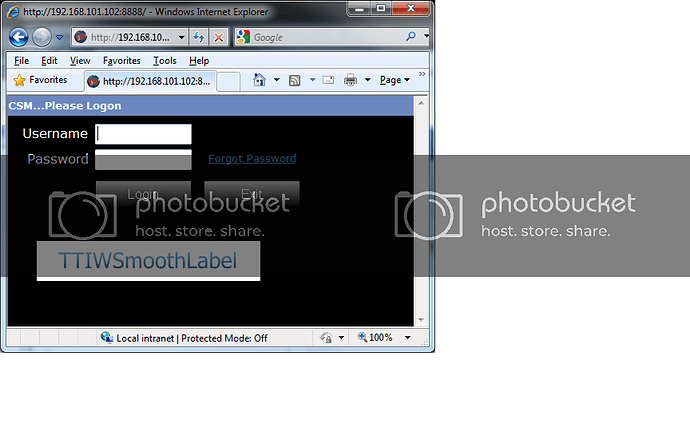Version 4.3.1
I have not been able to reproduce this issue with TTIWSmoothLabel using default property settings (see image below).

Unfortunately, this is how a stock TTIWSmoothLabel, with no changes to the defautl settings, looks on my login screen:
- The Appearance.Transparent property should be set to True by default, can you please check if this is correct?- Does this also happen when you create a new IW application with just a TTIWSmoothLabel dropped on the form?If that works, please let me know what you are doing differently in your full application. Or you can also send the application (in a zip file without the exe file) to us by email to info@tmssoftware.com so I can further investigate this.
You would need an Oracle back end database to do anything with my application. You would not be able to open it up in XE unless to had the Direct Oracle Access toolset for XE installed. In addition, the ServerManager unit contains information which I cannot release.
Oh, and yes, the Transparency setting is defaulting to True.
OK, I tested a brand new project. Opened the main form, set the background color to clWEBBLACK, added a TTIWSmoothControl and compiled. Ran the exe, launched a web browser and connected.
It's strange indeed, we have not received reports from other users having problems with transparancy in the TIWSmoothLabel.
Can you please also let me know which versions of Delphi and IntraWeb you are using?
Hi Bart,
Version of Delphi is XE, Enterprise Edition (Version 15.0.3890.34076). Intraweb version is XI, the original version which was supplied with Delphi XE. Browser is IE8 (Version 8.0.7600.16385). Running on Windows 7 Professional, 64-bit.
I have been able to reproduce the problem with Intraweb XI (I was using Intraweb 10 in previous tests).
I have been able to trace and fix the transparency issue.
The update will be available with the next release of the TMS IntraWeb Component Pack.