Hello,
I have the Problem that HTML is not working.
Grid.Options.Cell.DisplayHTML := true;
Grid.Cells[1, 1] := '
This is a test
';In the grid i see the tags also.
Can anyone help please. Do I something wrong?
Best Regards
Hello,
I have the Problem that HTML is not working.
Grid.Options.Cell.DisplayHTML := true;
Grid.Cells[1, 1] := '
This is a test
';In the grid i see the tags also.
Can anyone help please. Do I something wrong?
Best Regards
Hi,
DisplayHTML := True displays the HTML tags.
please Set DisplayHTML := False to show HTML formatted text
Oh you right. My Mistake.
But if i now set this example in one cell
Champaign
79.23
Whiskey
65.50
Calvados
53.35
Gin
41.99
I get not the result shown in your example.
The Prices are always in a new row. not at the same line.
Why ?
Best regards
<p align="left" float="left">Champaign</p><p align="right">79.23</p>
<p align="left" float="left">Whiskey</p><p align="right">65.50</p>
<p align="left" float="left">Calvados</p><p align="right">53.35</p>
<p align="left" float="left">Gin</p><p align="right">41.99</p>
Can you post the full sample code snippet?
Thats a Sample Code from your site.
https://www.tmssoftware.com/site/minihtml.asp
If I put this sample code in a cell in the table, the display does not look like in your demo example. The price is now not in the same row, but in a separate row. So there are a total of 8 rows. In your example here it is different.
My Code:
AValue:= '<p align="left" float="left">Test</p><p align="right">79.23</p>' +
'<p align="left" float="left">Whiskey</p><p align="right">65.50</p> ' +
'<p align="left" float="left">Calvados</p><p align="right">53.35</p> ' +
'<p align="left" float="left">Gin</p><p align="right">41.99</p> ';
Grid.Cells[MyColIndex('html'), MyRowLast] := AValue;
In the example it looks like this and I would like to get it done in the grid.
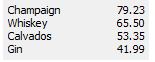
and in the grid it looks like that:
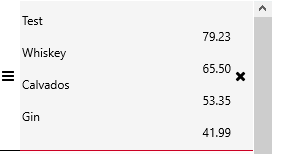
Hi,
We noticed there was a shortcoming in the FMX HTML Engine compared to the VCL HTML engine. We have corrected this, the next version will address this issue.