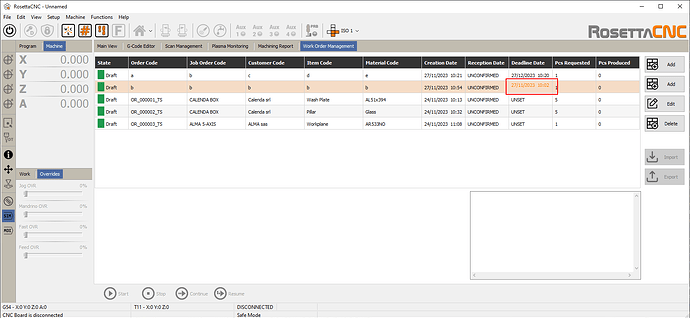Dear support team,
I'm using, on some cells, HTML syntax to change colors, bold, and so on in part of the shown cell text, but the resulting text is always vertically aligned on TOP.
Grid has WordWrap set to False.
In the GetAlignment event any cell alignment is set:
procedure TWorkOrderManagementFrame.WorkOrdersGridGetAlignment(Sender: TObject; ARow, ACol: Integer; var HAlign: TAlignment; var VAlign: TVAlignment);
begin
HAlign := taLeftJustify;
VAlign := tvaCenter;
end;
procedure TWorkOrderManagementFrame.WorkOrdersGridGetDisplText(Sender: TObject; ACol, ARow: Integer; var Value: string);
....
WOCN_DLDT:
begin
if Data.DeadlineDateTime.AsInt64 = 0 then
Value := _('UNSET')
else
begin
S := Data.DeadlineDateTime.GetAsString('dd/mm/yyyy', ' hh:nn');
Hours := HoursBetween(Now, Data.DeadlineDateTime.GetAsDateTime);
if Hours > 24 then
Value := S
else if Hours > 0 then
Value := '' + S + '' // html format but removed posting it
else
Value := '' + S + '' // html format but removed posting it
end;
end;
...
Thank you in advance for any suggestion.
Best Regards