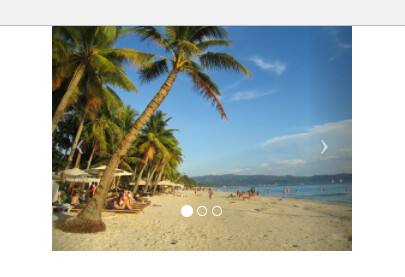hi
i wanna to use Bootstrap 3 Carousel
but that not work
please guide me
<!-- Carousel container -->
<div id="my-pics" class="carousel slide" data-ride="carousel" style="width:300px;margin:auto;">
<!-- Indicators -->
<ol class="carousel-indicators">
<li data-target="#my-pics" data-slide-to="0" class="active"></li>
<li data-target="#my-pics" data-slide-to="1"></li>
<li data-target="#my-pics" data-slide-to="2"></li>
</ol>
<!-- Content -->
<div class="carousel-inner" role="listbox">
<!-- Slide 1 -->
<div class="item active">
<img src="https://www.quackit.com/pix/samples/16l.jpg" alt="Sunset over beach">
</div>
<!-- Slide 2 -->
<div class="item">
<img src="https://www.quackit.com/pix/samples/4l.jpg" alt="Rob Roy Glacier">
</div>
<!-- Slide 3 -->
<div class="item">
<img src="https://www.quackit.com/pix/samples/15l.jpg" alt="Longtail boats at Phi Phi">
</div>
</div>
<!-- Previous/Next controls -->
<a class="left carousel-control" href="#my-pics" role="button" data-slide="prev">
<span class="icon-prev" aria-hidden="true"></span>
<span class="sr-only">Previous</span>
</a>
<a class="right carousel-control" href="#my-pics" role="button" data-slide="next">
<span class="icon-next" aria-hidden="true"></span>
<span class="sr-only">Next</span>
</a>
</div>
I see only HTML, so if you embed this in the page, TMS WEB Core framework should not interfere. It should render on the page just the same as a 100% HTML page. Did you check this out first on a standalone static HTML page?
hi dear Bruno
yes this code work corectly on html page
you can check this adress
https://www.w3schools.com/bootstrap/bootstrap_carousel.asp
this code show in web core
but did not work
did not navigate and change slides!!
Please provide a sample source project with which we can reproduce this.
Hi dear
please check this address:
http://www.mahsantii.com
you can use search key to apply change in html code
and also i upload sample here
pls check it
WEBCORE SAMPLE.zip (1.5 MB)
When I open your project, the carousel I see in the TMS WEB Core app is exactly the same as when I use it in a standalone HTML file, i.e.:
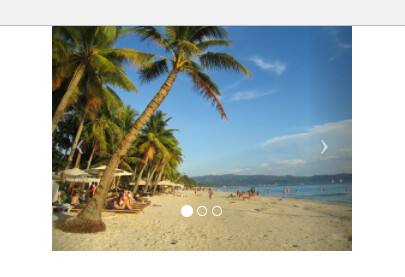
I see nowhere in your code that you initialize the carousel with code
`$('.carousel').carousel()`
as the Bootstrap doc prescribes:
So, in a nutshell, this is your carousel code and it is not related to TMS WEB Core.
See also:
dear burno
this code work correctly on html
but not work in any tms web core
pls check it
<link href="https://maxcdn.bootstrapcdn.com/bootstrap/3.3.7/css/bootstrap.min.css" rel="stylesheet" integrity="sha384-BVYiiSIFeK1dGmJRAkycuHAHRg32OmUcww7on3RYdg4Va+PmSTsz/K68vbdEjh4u" crossorigin="anonymous">
<script src="https://ajax.googleapis.com/ajax/libs/jquery/2.1.1/jquery.min.js"></script>
<script src="https://maxcdn.bootstrapcdn.com/bootstrap/3.3.7/js/bootstrap.min.js" integrity="sha384-Tc5IQib027qvyjSMfHjOMaLkfuWVxZxUPnCJA7l2mCWNIpG9mGCD8wGNIcPD7Txa" crossorigin="anonymous"></script>
<div id="productCarousel" class="carousel slide" data-ride="carousel" style="width:300px;margin:auto;">
<ol class="carousel-indicators">
<li data-target="#productCarousel" data-slide-to="0" class="active"></li>
<li data-target="#productCarousel" data-slide-to="1"></li>
<li data-target="#productCarousel" data-slide-to="2"></li>
</ol>
<div class="carousel-inner" role="listbox">
<div class="item active">
<img src="https://www.quackit.com/pix/samples/16l.jpg">
</div>
<div class="item">
<img src="https://www.quackit.com/pix/samples/4l.jpg">
</div>
<div class="item">
<img src="https://www.quackit.com/pix/samples/15l.jpg">
</div>
</div>
<a class="left carousel-control" href="#productCarousel" role="button" data-slide="prev">
<span class="icon-prev" aria-hidden="true"></span>
<span class="sr-only">Previous</span>
</a>
<a class="right carousel-control" href="#productCarousel" role="button" data-slide="next">
<span class="icon-next" aria-hidden="true"></span>
<span class="sr-only">Next</span>
</a>
</div>
test.html (2.1 KB)
WEBCORE SAMPLE.zip (1.6 MB)
Your fixed project is here:
INDEX.zip (7.4 KB)
Thanks Dear Bruno
I did it
and it s work now.
WebDBResponsiveGrid1.EventStopPropagation := [];
1 Like