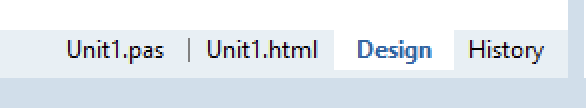Hello,
I tried the Web 2.6 beta version
I followed the sample in your blog post .. I create a new project and load html template ... it works in IDE
I can switch from .pas source to html with tabs.
I save the project and close ... when I load the project again I can't switch to html because the tab is disappered and not load the template.
another question, if I preview in browser, it not load the .css in assets folder.
thanks
Antonello
So far, I have not seen how access to the HTML gets somehow lost.
As a test, I reopened the demo under Demo\Basics\TemplateUI and can still access the unit1.html file.
Also from the project manager, you should be able to see the HTML file and open it from the project manager?
Also, what do you mean with "preview in browser"? Do you mean you use "Live preview" from context menu on the form in the project manager? If so, is the CSS linked to the main project HTML or the form HTML?
the preview works now... I mean, I run the project. I missed adding the resources folder to the project.
When I reopen the test project I made I no longer see the possibility of directly viewing the html source in the tabs.
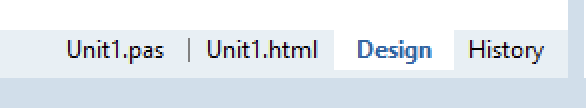
Now I saw that I have to click on the individual .pas or .html files to see the 2 sources.
Maybe it's not a bug then :))
I understand what you mean now.
We'll check what the difference is.
So far, it is unclear why the IDE handles this different.
We are in touch with Embarcadero and hope they shed a light
Initial feedback from Embarcadero is that it is an issue in the IDE.
We are still investigating a workaround.