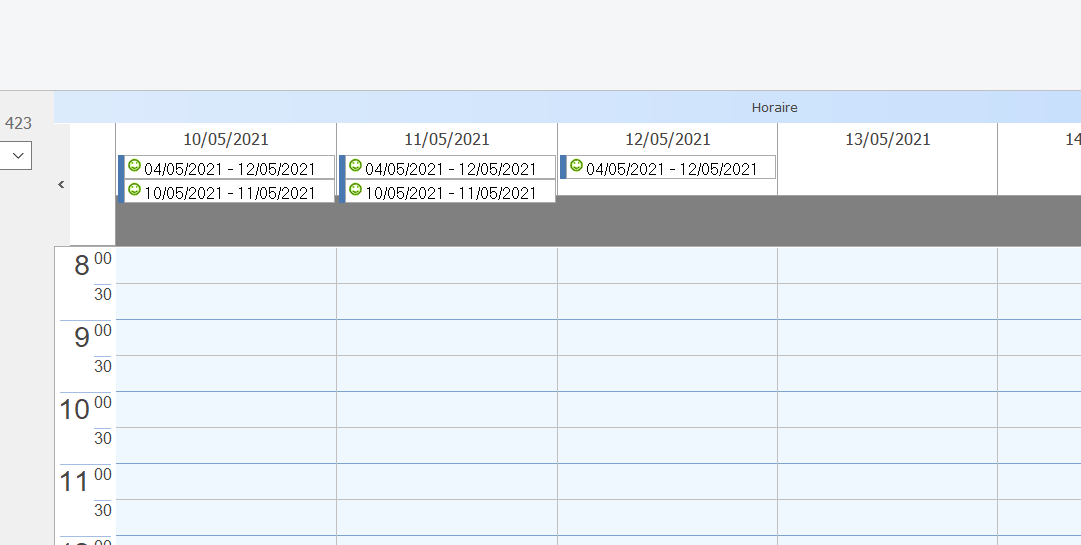Hello,
I've have an item 10/05 from 10:00 to 13:00
Regards
Bertrand
In the event DBDaySource.OnFieldsToItem, set Item.InHeader = true for this specific item you want in the header.
Hello Bruno,
procedure TCalendarPerClass.DBDaySourceFieldsToItem(Sender: TObject; Fields: TFields; Item: TPlannerItem);
begin
if ibqry_getHorairesDays.FieldByName('ID').AsString = '36148' then
begin
Item.InHeader := True;
//Item.ItemEndTime := EncodeDateTime(2021, 5, 12, 7, 0, 0, 0);
//Item.ItemEndTime := EncodeDateTime(2021, 5, 13, 12, 0, 0, 0);
Item.ItemEndTime := EncodeDate(2021, 5, 12);
Item.ItemEndTime := EncodeDate(2021, 5, 13);
end;
Okay the item is in the header, but i can't set it on 2 days
It's a calendar to display the schedule of a teacher and the teacher's sick days in the header
Regards
Bertrand
When there is an event that is for multiple days and needs to be shown in the header on multiple days, then multiple header events will need to be created.
Okay, next step, the item seems to be separate day per day
Thanks Bruno
Sorry, that is unfortunately not possible
system
May 20, 2021, 11:39am
7
This topic was automatically closed 60 minutes after the last reply. New replies are no longer allowed.