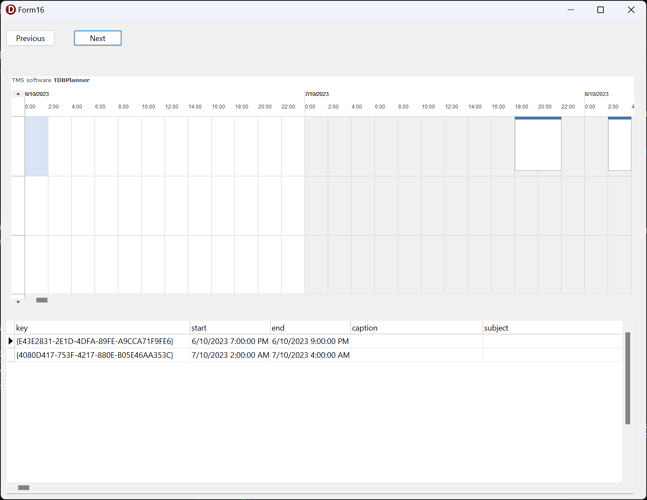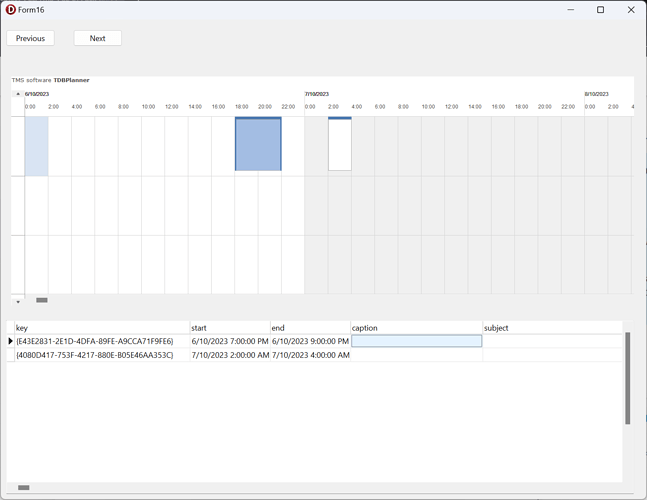I'm having problems with items not always displaying when I change the timelinesource's Start/EndDate properties. In my testapp, I set a range on the dataset and try various things to make the planner update to display the selected items, however sometimes they do display, sometimes not. In my testapp, items often doesn't become visible until I select them in the TDBGrid (testapp using firedac mem dataset attached). Click the "previous" and "next" buttons to move one day back/forwards and observe events come and go.
for instance, this is the display after clicking "next" once after startup; notice that none of the items in the grid match up timewise with the 2 items in the planner:
after clicking both records in the grid, the display becomes:
I feel I am missing something basic, I would appreciate a hint regarding how to correctly get the planner to update the date range.
(yes, the button eventhandlers probably do more than needed - I have been trying hard :D )
Projects.zip (93.0 KB)