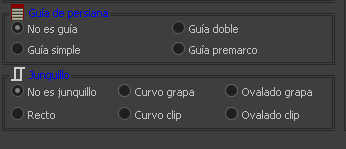I can't change the font color of the checks in the TDBAdvOfficeRadioGroup and TAdvOfficeRadioGroup components.
My example:
else if pComponente is TDBAdvOfficeRadioGroup then
begin
TDBAdvOfficeRadioGroup(pComponente).StyleElements:=[seFont];//TDBAdvOfficeRadioGroup(PComponente).StyleElements-[seFont,seClient,seBorder];
TDBAdvOfficeRadioGroup(pComponente).Themed:=true;
TDBAdvOfficeRadioGroup(pComponente).ParentColor:=false;
TDBAdvOfficeRadioGroup(pComponente).ParentFont:=false;
TDBAdvOfficeRadioGroup(pComponente).CaptionFont.Name:='Tahoma';
TDBAdvOfficeRadioGroup(pComponente).Font.Name:='Tahoma';
TDBAdvOfficeRadioGroup(pComponente).CheckBox.Themed:=True;
TDBAdvOfficeRadioGroup(pComponente).Transparent:=true;
TDBAdvOfficeRadioGroup(pComponente).BorderColor:=vEstilo.C_Border;
TDBAdvOfficeRadioGroup(pComponente).DisabledFontColor:=clred;//vEstilo.C_RadioButtonTextDisabled;
TDBAdvOfficeRadioGroup(pComponente).Font.Color:=clblue;//vEstilo.C_RadioButtonTextNormal;
TDBAdvOfficeRadioGroup(pComponente).CaptionFont.Color:=clgreen;//vEstilo.C_RadioButtonTextNormal;
end
else if pComponente is TAdvOfficeRadioGroup then
begin
TAdvOfficeRadioGroup(pComponente).StyleElements:=[seFont];//TAdvOfficeRadioGroup(PComponente).StyleElements-[seFont,seClient,seBorder];
TAdvOfficeRadioGroup(pComponente).Themed:=true;
TAdvOfficeRadioGroup(pComponente).ParentColor:=false;
TAdvOfficeRadioGroup(pComponente).ParentFont:=false;
TAdvOfficeRadioGroup(pComponente).CaptionFont.Name:='Tahoma';
TAdvOfficeRadioGroup(pComponente).Font.Name:='Tahoma';
TAdvOfficeRadioGroup(pComponente).CheckBox.Themed:=True;
TAdvOfficeRadioGroup(pComponente).Transparent:=True;
TAdvOfficeRadioGroup(pComponente).BorderColor:=vEstilo.C_Border;
TAdvOfficeRadioGroup(pComponente).DisabledFontColor:=clred;//vEstilo.C_RadioButtonTextDisabled;
TAdvOfficeRadioGroup(pComponente).Font.Color:=clblue;//vEstilo.C_RadioButtonTextNormal;
TAdvOfficeRadioGroup(pComponente).CaptionFont.Color:=clgreen;//vEstilo.C_RadioButtonTextNormal;
end